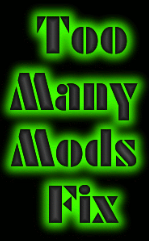Too Many Mods Fix
Note: This is not a specific in-game content but a mod overlay manage tool.
If you have 20+ mods, this tool may help you a lot.
Subscribe and move steamappsworkshopcontent2701501490901277rwr_TooManyModsFix.exe to RWR root directory, e.g. D:SteamGamessteamappscommonRunningWithRifles
Before you start the game:
1. run the exe
2. type in the number for the map you want to play
3. type in the number for the mod you want to play
4. when it asks if you want to start the game, say yes
5. the map you typed in now has the mod you typed in loaded.
You still have to actually pick the map in the game, this tool just changes which mod is already picked for it. It’s the same as when you finish a map after playing a mod on it, it will still have that mod selected in the quick game menu rather than reverting to vanilla