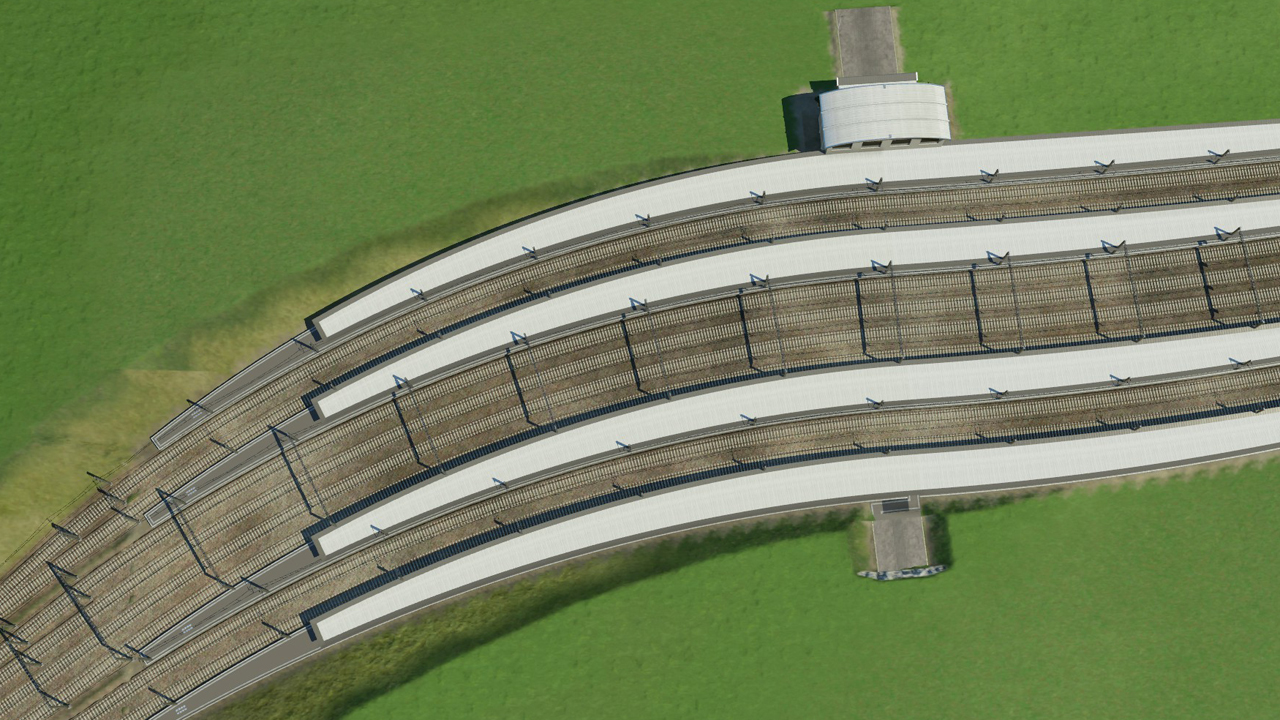Ultimate Station
This Ultimate Station mod is designed to create station with various type of platforms, it includes 4 basic types:
1. Generic Station
2. Double Curvature Station
3. Triangle Station
4. Half-Triangle Station
5. Terminal station
All 5 types have most of options and variations in common. The variations include:
* Curvature
* Platform width
* Platform height
* Platform with narrow end
* Platform with shorten length
* Platform with decentralization
* Transit tracks
* Leftmost/Rightmost platform enablers
* Roof length
* Linear slope
* Extra entries
* Station Fences
* Altitude adjustment
Under default settings, all platforms have the same length.
1. Generic Station
Station with single reference radius for all platforms
You can also use this mod to create loop station, with a small enough radius and long enough platform.
2. Double Curvature Station
Station with two reference radii for all platforms.
It can be a station with two different radii but the same polarity, called a progressive curvature, or can be a station with two different radii of different polarity, call a counter curvature.
3. Triangle Curvature Station
Station with two different radii for two different group of platforms.
It’s usually used to create a station on bifurcation, but also can be used to create a station on crossing, called corner station.
4. Half-Triangle Curvature Station
It’s like a mix of triangle station and generic station, with three different radii, of whom two are for two different group of platforms and another for all platforms.
It’s also usually used to create a station on bifurcation, or to be placed at the end of a flying junction, due to spatial constraints.
5. It’s like a Generic Station but in terminal format
Options:
* Platform height: You can choose a unique height for all platforms; the available values are from railways all around the world.
* Platform width: You can choose a unique width for all platforms.
* Transit tracks: You can have up to 4 transit track for each group of tracks, and you will be able to place them on the left, right, central of two sides of all tracks of the group.
* Leftmost/Rightmost/Middle Platforms: You can choose to let mod try to have a platform on the leftist/rightest of the station, for triangle stations, you have also this option for the platform between two groups.
* Roof length: You can choose a percentage value for the length of the roof compared to the platform.
* Slope: The slope is applied linearly on each track.
* Main entry: The main entry is always on the left of the station, if the leftmost platform doesn’t exist, the main entry is disabled. You can choose the longitude position of the main entry. The main entry will be on the middle platform of a triangle station if there’s enough space.
* Secondary entries: there are three longitude secondary entries positions, and they can be on the left or right or both of the station. You can choose the type of entry as a ground entry or an underground one. If the leftmost/rightmost platform doesn’t exist, the ground entry will be automatically converted to an underground one.
* Underground entries: these underground entries can be used for pedestrians only.
* Fences: You can have fences on the left or right or both sides of the station, no matter if there’s a platform there. You can choose the color and the style of the fences.
* Altitude: You can fine adjust the altitude of the station, to make the underground entry on surface level, due to the technique limit, you can have only an max adjustment of -/+ 6m.
Platform variations:
* Narrowest Extremity width: You can let same platforms have narrower ends that it’s middle part. The option is presented in percentage.
* Shortest platform: You can have some platforms shorter than nominal length, the option is presented in percentage.
* Offset platform max: You can have some platforms decentralized build; the option is presented in percentage of the nominal length of the station.
* You need to apply a variation rule for all of three options, the input of the rule is the percentage distance of the current platform to the reference track/platform.
– Uniform: all variations are equal regardless the distance between the applied platform and its reference
– Linear: all variations are applied linearly. (y = x)
– Quadratic: all variations follow the quadratic function y = x * x
– Quartic: all variations follow the quartic function y = x * x * x * x
– Gaussian: all variations follow the gaussian function.
– Gaussian 2: another gaussian, but with expected value not zero. This rule can be used to create a platform config where the shortest one is not on two sides.
* Reference: The reference, which is not affected by any variation settings, can be a track or a platform, if can be the leftmost/rightmost or the middle one.
* Unaffected platforms: The percentage of unaffected platforms among all platforms, they are all round the reference.
The Planner
The planner can be used to build station with visual input, and override the input of parameters panel. It can be used to build stations with great precision.
The planner for the moment can only be used on Generic Station and Double Curvature Station, the type of station is automatically chosen by the planner depending on their positions.
Instruction:
1. Place two markers of the same group on the extremity of the planned station. Two arrow markers should be face to face.
2. Activate "Generic Station" menu
3. Choose the same group, click on "Preview" button to enter into preview mode, configurate other parameters
4. Click on "Build" to construct the station, click on "Clear" to erase the preview
4. The length, slope and radius can be locked by the planners, you can choose the parameter source for these two them via menu
5. You can rename one of the planner to use override instructions, use the format as follows (00 means number):
– Start with #
– L00: length override e.g L120 -> Ref. length = 120m
– R00: radius override e.g R1500 -> Ref. length = 1500m
– Lr00: length round-off e.g Lr10 -> Roundoff the length by 10m
– Rr00: length round-off e.g Rr100 -> Roundoff the radius by 100m
– T/P: Track and platform configuration, T = Track, P = Platform, t = Designated Track.
E.g PTTPtTT -> A 3-track-2-platform station with two transit tracks, and the third track is the reference track where the main curve goes through
Changelog:
1.12
– Station built with planner has now a station name board on the platform
– Fixed transit track position error on triangle station and half-triangle station
– Fixed wrong train stop position on half triangle station when common part length ≠ 50%
– Added "Length Ratio A/B" option to Double Curvature Station
1.11
– Added "Planner" function to have a ultra flexible build process (c.f description and video for use)
– Fixed wrong calculation on reference when reference is a track
– Fixed wrong calculation on transit track position
– Added the option to put the main entry to sides on triangle station
– Added French translation
1.10
– Fixed crash on certain configuration on triangle-like station
– Fixed crash on certain radius configuration on triangle-like station
1.9
– Fixed polygen error on half-triangle station when length on part A is different to part B
– Add option to adjust common radius part length
Credits for resources:
The fences B/C models are based on models from https://3dwarehouse.sketchup.com/, with modification and adaptations.
https://3dwarehouse.sketchup.com/model/b877336b50d9f04b6c5b8009db95f66f/FENSYS-SPORT2D1500
https://3dwarehouse.sketchup.com/model/485809566dba074eb43063bc39f0ebb/Curved-security-fence