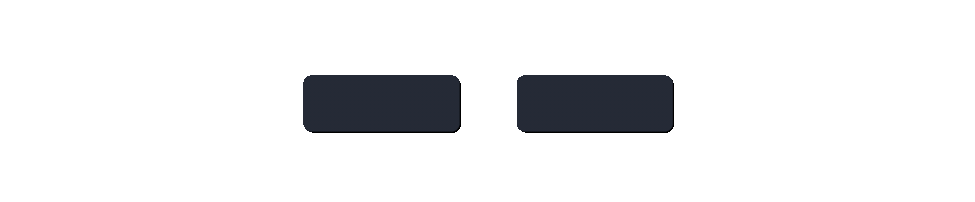Ark: Uncut 2.0 (NSFW)
MOD ID:2203473621
A new and improved ARK Uncut Mod!
This mod uses the same character models as the original mod “ARK: Uncut (NSFW)” but uses a different approach in implementing them, solving many of the bugs and glitches the other mod had.
The former Dev could no longer fix these issues and glitches so I(Rose) had to find a new Dev to help continue work on this mod. Thankfully my good friend SamKO was willing to take over the mod and to actively fix issues as they are reported.
- This mod MUST be first in your load order. No exceptions!
- On the fist install for it to switch from vanilla to the nude model you need to fast travel or kill off your character.
- Be sure to empty your inventory and weapon slots before removing the mod. It will replace the player pawn with the vanilla one and in the process DELETE EVERYTHING IN THE PLAYER’S INVENTORY and equipped gear.
- Replace the default Male & Female characther with new improved and NUDE characters
- New Skin Material with improved clipping logic to work with future and modded armor/skins out of the box
- Options to toggle the visibility of individual Armor pieces as well as the options for addmins to enable/disable this option on their server – IN PROGRESS
- Options for Body Hair to improve on the Natural Looks of the characters – TO DO
- Option to quickly toogle ON/OFF the NSFW part (bluring out the sensible parts of the body) for streamers and other content creators that would normaly need to censure ther content during video enditing – IN PROGRESS
- Pricings – TO DO
Refer to #ark-uncut-support for what to do if the mod gets disabled again by false reports.
This mod will not work with Nitrado or any host who has not yet updated their systems to use 64 bit strings. Here is some detailed information from the Jack and Jill mod community that we would like to share here as well:
All new mods with mod numbers greater than 2,147,483,647 aren’t being correctly installed until the ctrl panel installers use 64 bit variables to represent them.
I just verified that mod number 2,196,816,343, when you change it to a 32 bit number you get -2,098,150,953 and that was the folder name the ctrl panel installer was producing. (without the commas)
The issue with not being able to learn the engram isn’t with the mod itself, but more likely the hosting company’s control panel update program. I noticed after installing the mod, there wasn’t a folder named "2196816343" or a "2196816343.mod" file in my mods folder. What was there was more like a -2087654382. (or something like that)
Rename them to 2196816343 and 2196816343.mod and it’ll work.
I could be wrong but only in the past week or so microsoft changed a number to string conversion function to only accept 64 bit variables. 2196816343 is too big for the variable type and is regarded as a negative number. I had to update a steam update checker program I had written for myself because of this. The control panel is probably using MS .net libraries and suffering from the same changes.