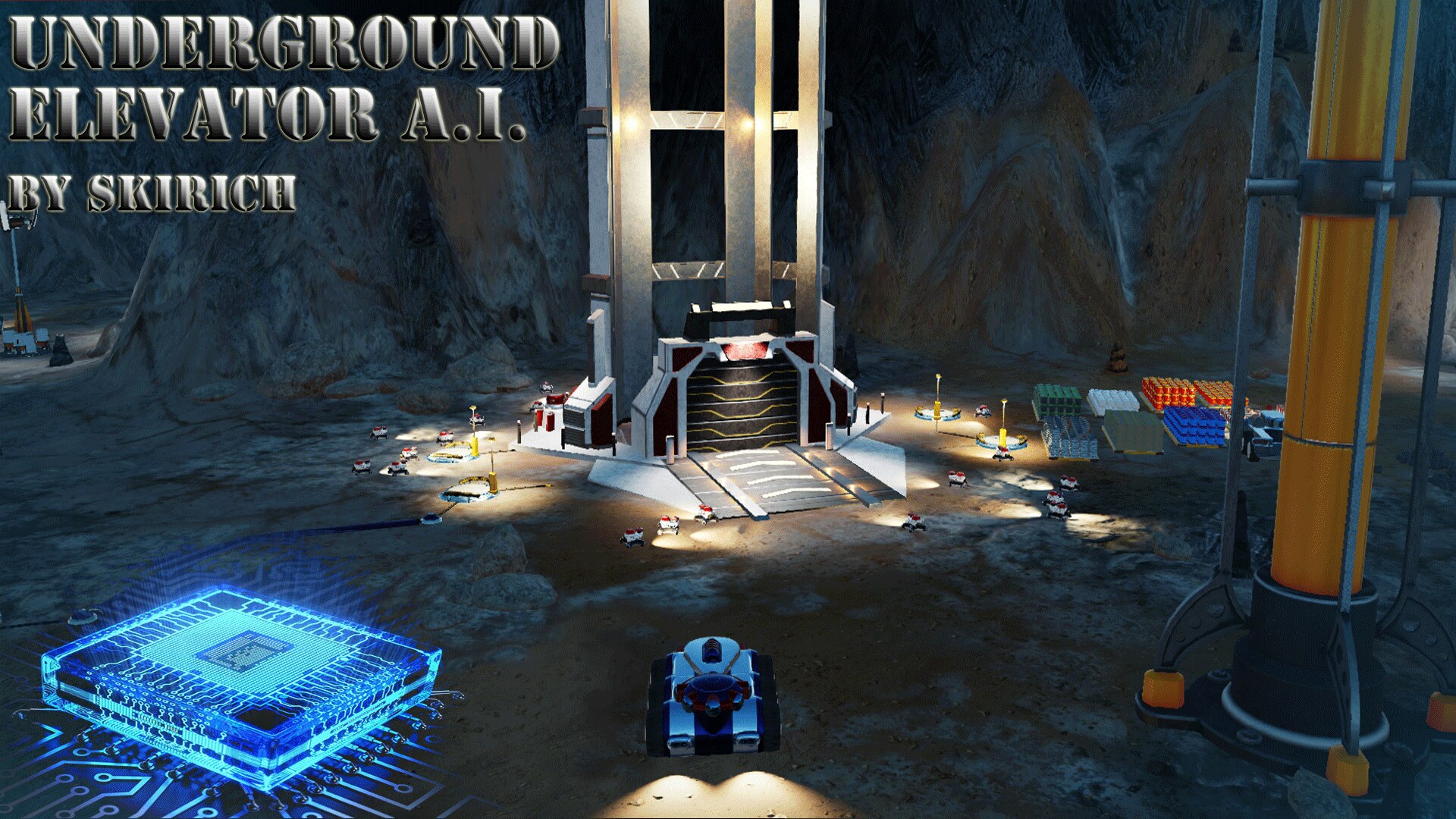Underground Elevator A.I.
v1.2.3 Feb 11th, 2022
Picard and B&Bv2 Patch Compatible
The Underground Elevator A.I. is logic you can install in to your Underground Elevator to automate restocking your underground.
Never run out of resources when you need them most.
Features
- fix for hunger rule not allowing food underground
- fix for stalled cargo distribution
- fix for stalled cargo collections
- faster drone loading and unloading
- Auto Restock Control – Checks for low levels of inventory underground and reorders it
- Set a reorder schedule from 1 to 5 times a sol
- Granular control of quantity
- Allows manual orders without turning off A.I.
- Works with all sponsors, game rules and mysteries
- Works better than built in Auto Mode in the elevator (Will disable auto mode if turned on)
- Notifications when the A.I. is working
Coming soon: Export from underground feature.
Optional complementary mod: Elevator A.I.
Optional complementary mod: Rocket Stock
Optional complementary mod: Martian Clock
Automatic Restock Control
The restocking is for the underground only. Stock is taken from the surface and moved underground.
The underground stock is checked if something is needed, and the surface is checked to see if you have enough stock.
Stock should be nearby ideally within reach of the upper elevators drones to effectively move stock underground.
You should put at least one depot of every type of resource you expect to move underground, right next to the upper elevator and have the same underground.
Once the mod is installed and enabled, you must go to your Upper-Underground Elevator and turn it on.
Set your schedule and the threshold of each resource you want to automate restocking.
If the resource undreground is below your set threshold, the Elevator A.I will place an order on the next scheduled check.
A resource set to zero means the A.I. never orders that resource.
Hover over the schedule section to see the schedule.
The threshold of each resource is also the reorder amount.
You can manually order any resource at any time by using the standard resupply controls.
Disabling the Elevator A.I
You can disable the A.I at any time by clicking the Elevator A.I. button.
Ctrl+Left Click will uninstall the A.I from that elevator if you want to move the A.I. to another elevator (if you have two or more).
You can disable the entire mod and fixes with Mod Config Reborn Option.
Mod Config Reborn is here -> Mod Config Reborn
Enjoy the mod? Vote UP!
Put all bug reports in the Bug Reports discussion not the comments.
Please check out some of my other work:
SkiRich’s Mod Collection