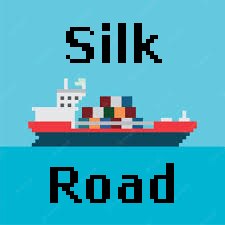Silk Road
A settlement to settlement trading mod for Necesse.
Construct trading posts to move items between your settlements! Great for multiplayer servers with a spread out playerbase to create an interconnected global empire or a singleplayer world with diverse settlement goals. Missing certain resources that you know your friend has lots of? Just want to collect coconuts from your slave compound productive desert village? This may be just the mod for you!
This mod introduces a single new item: The trading post.
Trading posts are crafted in the demonic workstation[necessewiki.com] (or any higher tier) from logs, wool, and a couple gold bars. Unfortunately there’s nothing I can do about the gold costs, the traders’ guild fees are quite steep. Trading posts also allow settlers to automatically add and remove items from the internal storage just like any other settlement-capable inventory.
Once you have your hands on a trading post you are unstoppable! Your power unrivaled! anything you can imagine is possible!
Unless, of course, you want to actually move items around. For that you’ll need another trading post.
With a second trading post in hand (or a friend with one) you can setup your first trade deal!
Creating a new trade is relatively straightforward.
- Right click on your trading post to open the interface and click the New Trade button at the top of the right-most window.
- Choose which items and amounts you want to trade. Click the item slots to choose from all possible items, and edit the amount as desired using the input fields on the right.
- Click the Create button to finalize the trade offer!
However, nothing much will happen without a willing recipient. In order to accept the trade and start moving items, a second trading post needs to subscribe to your fair and balanced offer.
- Open up the interface of the second trading post and this time click Browse Trades at the top of the left-most window.
- Scroll through the list of available trades (using the search field if necessary) and click the green plus button to subscribe to the trade.
As long as the trade agreement is in effect (i.e. source has not removed the trade, and destination has not unsubscribed), an attempt to trade will be made every trade cycle (speed of trade cycles is configurable).
As Steam restricts descriptions to a certain size, source code and documentation can be found on GitHub here: snoobinoob/silkRoad[github.com]