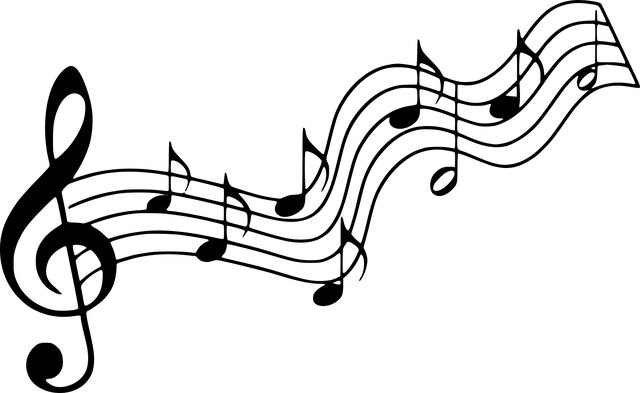Troop Composer
This mod overrides the default troop upgrade logic for clan parties. By default, clan party leaders choose troop upgrade paths more or less at random. With this mod, you can tell your party leaders (via Mod Configuration Menu) to keep a certain percentage of each troop type in their roster. For instance, you might want 40% infantry, 30% ranged, 20% cavalry, and 10% Horse Archers. The AI will do its best to upgrade their troops accordingly, assuming it has troops available to upgrade down those paths.
- Can this safely be added/removed from a save? Yes
- Does this affect the RECRUITMENT of troops? No, it only affects how they’re upgraded. Troops are recruited however the AI normally does so, or however another mod may be causing them to recruit.
- Can I use this with custom troop trees? Yes
- How does it work when one troop type upgrades to another? A good example of this would be the Imperial Bucellarii. If your clan parties only have Imperial troops and you have them set to get a percentage of horse archers, the mod will upgrade troops to Imperial Archers in hopes of later upgrading them to Bucellariis. The total archers it will upgrade for this reason will not exceed (archer percentage + (horse archer percentage / 2).
- How does it handle Noble Troops? Noble troops, or any other troop with a completely linear upgrade path, is considered the troop type of its final upgrade tier at all times. So an Imperial Vigla Recruit is a cavalry. This way a bunch of Vigla recruits won’t prevent the AI from upgrading enough infantry since we know the Vigla recruits will become Cavalry.
- How are recruits counted? Recruits are ignored and not counted at all. After all, they’re not going to stay recruits for long and usually change troop type when they’re upgraded.
You will need Mod Configuration Menu. MCM settings are PER SAVE: Press ESC -> Options -> Mod Options Tab -> Troop Composer. If you are getting there from the main menu and don’t see the options, load up a save game.
Reporting Crashes: Install Butterlib and paste a crash report[staticdelivery.nexusmods.com].