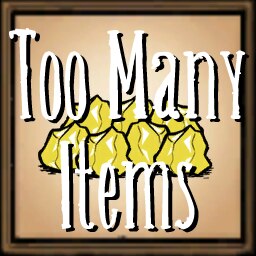[DST->DS]Too Many Items
You can report the crash here.
This MOD is modified by the DST version of Too Many Items (author: Skull) and is open source following the original MOD using the GPL3 protocol[www.gnu.org]. That is, you can modify and redistribute the mod without my consent, but the GPL3 protocol must be retained.
Source Code[github.com]
Press the T key to display the UI interface. Press the star icon below the UI interface to open the debugging panel. Details about the use of the main panel and the debugging panel can be found in the next two sections.
This MOD provides an interface to allow other MODs to adjust items list and debug list, etc. But I don’t have time to write the API Documents for the time being. For those who are interested in this, please refer to the "api_example" folder in the directory of this MOD.
Configuration options:
- Toggle Button: The button used to open/close the UI interface, defaults to the T key, and generally does not change (unless conflicting)
- Click: The number of items generated by left clicking on the item, defaulting to 1
- Right Click: The number of items generated when you right-click on an item, defaulting to 10
- Save Data?: Whether to save and read the cached data of this MOD, such as the page number of the itemlist, the data of teleport points, etc. The default is "Yes" (save and read). Other options are "No" (don’t saved and don’t read), and "Delete" (deleting cached data, which maybe useful whent the game crashes due to cached data)
- Search History Max Number?: The maximum number of search records saved by default is 10
- Display Language: Display language. The default is "Follow Mods", which is to check whether the Chinese MOD is on or not. If the Chinese MOD is on, the interface will be in Simplified Chinese, otherwise in English. You can also force the mod to use English/Simplified Chinese/Traditional Chinese.
- Tweak by Other Mods: Whether other MODs are allowed to adjust this MOD. By default, this MOD provides an API to allow other MODs to modify the itemlists, debuglists, etc. in this MOD. You can use this option to disable modifications.
ATTENTION
- This MOD is mainly used for testing and demonstration. It is strongly not recommended to use this MOD in formal games, which will greatly reduce the fun of games.
- In the list of items, under the name of the item is the code of the item. If there is a plus sign ("+") in the code, it means that this MOD has a special treatment for it.
In terms of the function of generating items, there are many categories of items:
- Special: Collections
- All: Includes foods, resources, weapons, tools, clothing, gifts
- Food, Resources, Weapons, Tools, Clothing, Gifts: item would enter your inventory when generated
- Livings, Building: item would be generated near player.
- Others: Items that do not appear in the above categories (such as new ones in later versions) and MOD items will appear here, but contain a lot of items that may cause crash.
The way in which items are generated:
- Click to generate an item. (You can change it in the options)
- Right-click to generate 10 items. (You can change it in the options)
- SHIFT + click or right-click to get and produce quantities of material.
- CTRL + Click to add or remove custom items list (collection).
Search:
- Enter key or click anywhere: search for input.
- UP key: Last input.
- DOWN key: Next input or empty input.
- ESC key: exit input.
In addition, there are also some small functions, such as(the effect of holding down CTRL and clicking for the same button are in parentheses) setting health to full (to 10%), setting sanity to full (to 0), setting hunger to full (to 0), setting temperature to 25 degrees (to environmental temperature), setting moisture to 0 (to 100), setting log value to full (to 0), emptying backpack (emptying backpack and inventory), Detoxification (Poisoning), Game pause/Continuation, God Mode, Creation Mode, One-Hit Kill Mode
- Season:
- Vanilla: Summer and Winter
- ROG: Spring, Summer, Autumn, Winter
- Shipwrecked: Mild, Wet, Green, Dry
- Hamlet: Temperate, Humid, Lush, Aporkalypse
- Time: Next stage, 1 day later, 5 days later, 10 days later, 20 days later
- Speed: 0.6 times speed, normal speed, 2 times speed, 3 times speed
- Weather: Lightning, starting/stopping rain and snow, starting/stopping volcanic eruptions (shipwreck), starting/stopping hurricanes (shipwreck), starting/stopping fog (Hamlet, humid season)
- Players: unlock all technology (not creation mode), unlock all characters, change character and continue playing, empty morgue
- Entities: Delete, fertilize, ripen, harvest, pick, freeze, extinguish, clear up flooding, clear snow, Setting the durability of items (see the introduction later for details)
- Beefalo: fight, ride, pet, normal
- Followers: add, expel, health, hunger, loyal
- Game: rollback, save, entering the next world, resetting the world ID to 1 (normally the ID will add 1 after entering the next world), going to the world of survival, shipwreck, Hamlet
- Teleport: Record the current location, transfer to the recorded location
- Map: Full map (temporary, lost after reloading the game), Full map (permanent), empty map, display all the rooms in the current ruins (HAMLET) on the map, teleport to certain designated locations (different lists in different worlds). Teleport to locations has been optimized specifically:
- If the player is on land but the target is on water, a lograft will be built and aboard before teleport (or you’ll drown right away.).
- If the player is on water but the target is on land, the ship will be parked in place before teleport (otherwise the ship will be destroyed directly).
- In Hamlet, the problem of geting stuck when teleport directly across rooms is avoided.
This feature is added in version 1.6.0. You can teleport to any point on the map freely now.
Open the map screen, hold CTRL and SHIFT, then click any point on the map and you will be teleported to the specified location.
This feature is also suitable for teleport between ruin rooms. In the ruin, the map screen shows many rooms, hold CTRL and SHIFT and click any room on the map, you will be teleported to the specified room. Note: Your location in the room after teleporting is the same as the position before teleporting, not the specific location you clicked.
For the "set durability" function, its function is to set the freshness of food or the durability of tools/weapons/clothing/armor to a preset value.
If your mouse picks up an item and clicks on the button, only the durability of the item is set; if the mouse is empty when clicking on the button, the durability of the items in the equipslot (hand, body, head) will be set to the preset value (if the item is allowed to be set).
By default, durability is set to full, but commands are provided to set the preset value. Specifically, open the console and enter the command "tmi_nj (xxxx)" or "tmi_durability (xxxx)", where XXX is the target durability value (the value between 0 and 1 indicates full durability). Besides, you can also click the button when CTRL is pressed down to open the UI interface for presetting the durability value. This durability value is cached with the cached data of this mod.