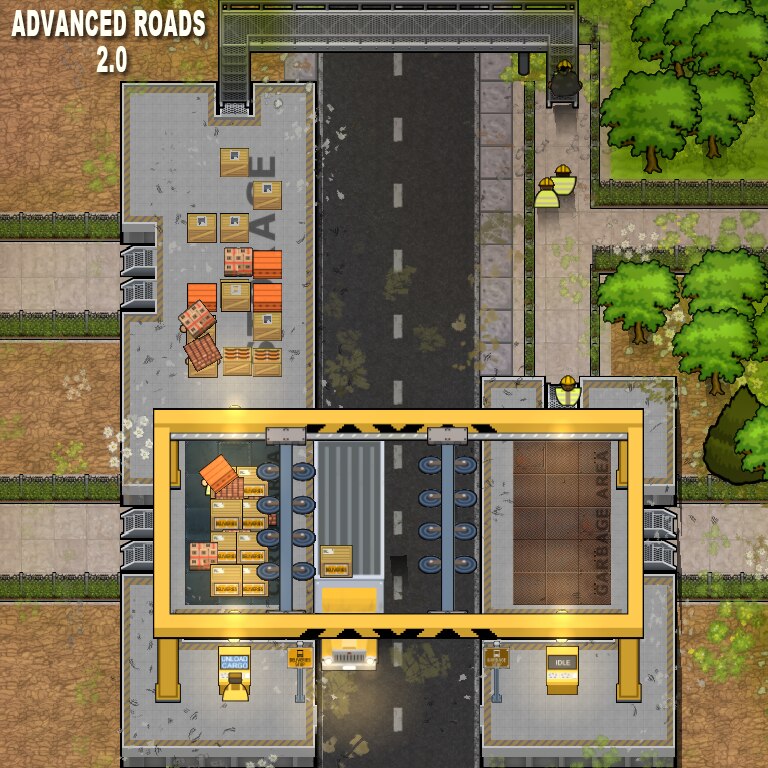Advanced Roads 2.0
The most advanced cargo distribution system for Prison Architect.
Place a Traffic Terminal & Cargo Helipads / Stations to deliver and export stuff.
This mod allows you to deliver sorted goods, food and prisoners to the areas of your choice.
Gone is the limitation of having only 1 Deliveries area!
- Incoming prisoners / cargo gets collected by a Traffic Terminal which sorts items.
- Cargo Helipads / Stations in your prison can be configured with buttons.
- You can have several Cargo / Exports / Garbage / Intake / Emergency spots.
- Trucks / Chinooks can handle up to 16 items to deliver or take away.
Read no further and first take a few moments of your time to watch the demo video above.
This will give you a global idea.
All objects are found in the Staff Menu to allow immediate placement without construction.
- TRAFFIC TERMINAL
Required on the map to create a functional distribution system.
Use its buttons to toggle delivery and the intake:- =D= toggles between Auto delivery and Suspend delivery.
While suspended, the terminal will just collect and sort cargo, but not distribute. This gives you the opportunity to (re)configure any cargo helipads / stations on your map to match your desires when the prison is growing. - =I= toggles between Auto / Suspend prisoner intake.
While suspended, prisoners stay shackled at the terminal and their needs get reset regularly until you decide it’s time to let them arrive at a specific wing.
- =D= toggles between Auto delivery and Suspend delivery.
- CARGO HELIPAD / STATION
A station with a little 3×5 area to deliver or export stuff. The truck driver uses a Gantry Crane, so workmen can do other things meanwhile. A LOT of incoming cargo can be stored in this small area, since the crane dumps stuff on random locations and doesn’t rely on 1 tile per item. You can place various cargo stations on the same road lane, or use separate roads for each station. When a road doesn’t exist, it will automatically be spawned for you.
Stations have a HEIGHT button to toggle a Storage area if you want.Use the buttons on the Cargo Station to decide what it will do. You can toggle its Type etcetera while no truck is on route. To enable / disable a station, toggle the ENABLED button. When both the Terminal AND a station for Deliveries have been enabled, trucks will start to bring the specified stuff to this spot. This should be obvious, but might not be for first-time users. There are 3 types to build:
- Cargo Station (Double Road)
Has two independent sides which you can configure with its buttons. Toggle between LEFT SIDE and RIGHT SIDE to determine what each road side does. - Cargo Station (Unload Left) & (Unload Right)
Spawns a small station on a single road lane, to have a very compact spot on the map. After placement, you can mirror the station to the other side of the lane with the LEFT/RIGHT SIDE button. This might become handy lateron, when you’ve expanded your prison and find out its initial placement was a bad choice. - CARGO HELIPAD
Basically the same as a Cargo Station, but used by Chinooks instead of Cargo Trucks.
You can toggle between COMPACT/LARGE size if you want.
Large helipads are needed for Intake, but can also be used for Exports.
- Cargo Station (Double Road)
- CALL-OUT HELIPAD
Used by Emergencies as a way point. When calling for Chinook emergencies, you can specify their equipment. When calling normal Emergencies, they will walk from the nearest Emergency Station to this way point. - ROAD GATE (Small)
A road gate for a single road lane. It spawns a wall on each side and puts Road Posts on top. Can be used on normal road: when placed adjacent they automatically adjust the direction.- Staff Scan will automatically open the gate for known staff (NOT Visitors, they need a Door Servo!).
- When Traffic Lights are enabled, you can use Pressure Pads nearby to trigger them. Wire up the pressure plates to the traffic lights. People walking on the plates will trigger the gate to be closed, so they can safely cross the road. It requires some trial and error to find the sweet spots in your layout to where these plates must be placed.
- ROAD GATE (Large)
Works the same a a small roadgate, except this one is designed for a normal road with two lanes. It can open in both directions and has a quicker response time than the default Road Gate from the game. Existing default Road Gates on the map will be turned into this type of gate by the street manager. - Street Manager
A little control next to the Traffic Terminal which you can click to change all vehicle skins. This mod offers many truck skins found in the Steam Workshop and you can set up each truck type to have the skin you want.
The room size to mark a station is 3×5 tiles, for helipads it’s 7×7 or 20×9 tiles.
- DELIVERIES (renamed to TRAFFIC TERMINAL)
– This room definition changed and now requires a Traffic Terminal.
– You can have only 1 terminal on the map, and thus only 1 Deliveries area. - GARBAGE AREA A required room for Cargo Stations / Helipads which collect Garbage.
- EXPORTS AREA A required room for Cargo Stations / Helipads which collect Exports.
- CARGO AREA An optional room for Cargo Stations / Helipads which accept Deliveries.
– Once you’ve finished the grant you can mark it as STORAGE for idle Workmen. - EMERGENCY ST. An optional room for Emergency stations / helipads.
– Dead people are brought here, and Emergency Call-Outs will arrive here by truck.
– Once you’ve completed the grant, this zone is no longer required. - INTAKE AREA An optional room for stations / helipads which handle prisoner intake.
– Once you’ve completed the grant, this zone is no longer required.
Once you’ve started a new map, you should immediately start with the Advanced Roads grants to walk you through the steps to set up your desired distribution system. This mod does NOT use the new Delivery/Transport options from the Logistics menu.
- Updated version of Chinook, now featuring several chinook types.
- Updated version of Many Materials 2.0, since the tileset from Chinook was outdated.
Disable the old Advanced Roads / Chinook / Limo Garage / Many Materials 1.0 mods if you have them, they will NOT be compatible with this mod.
This mod enables Cheats and Immediate Materials to be able to zap the whole Deliveries room full of stuff, instead of waiting for Supplytrucks. You never need to start a new map with Fast Deliveries mutator or Cheats/Devtools, instead just press F1 to toggle Immediate Foundations/Objects on or off if you desire.
This mod is NOT compatible with the Anniversary 2018 edition, however I made an adjusted version which is inside my CombiPack Anniversary Edition.
Please don’t forget to press the Like button if you like this mod.
Feel free to check out my workshop with tons of handy mods!
Non-Steam users: follow this guide to download manually.
Follow this guide to remove mods. This mod is in folder 2294999171.