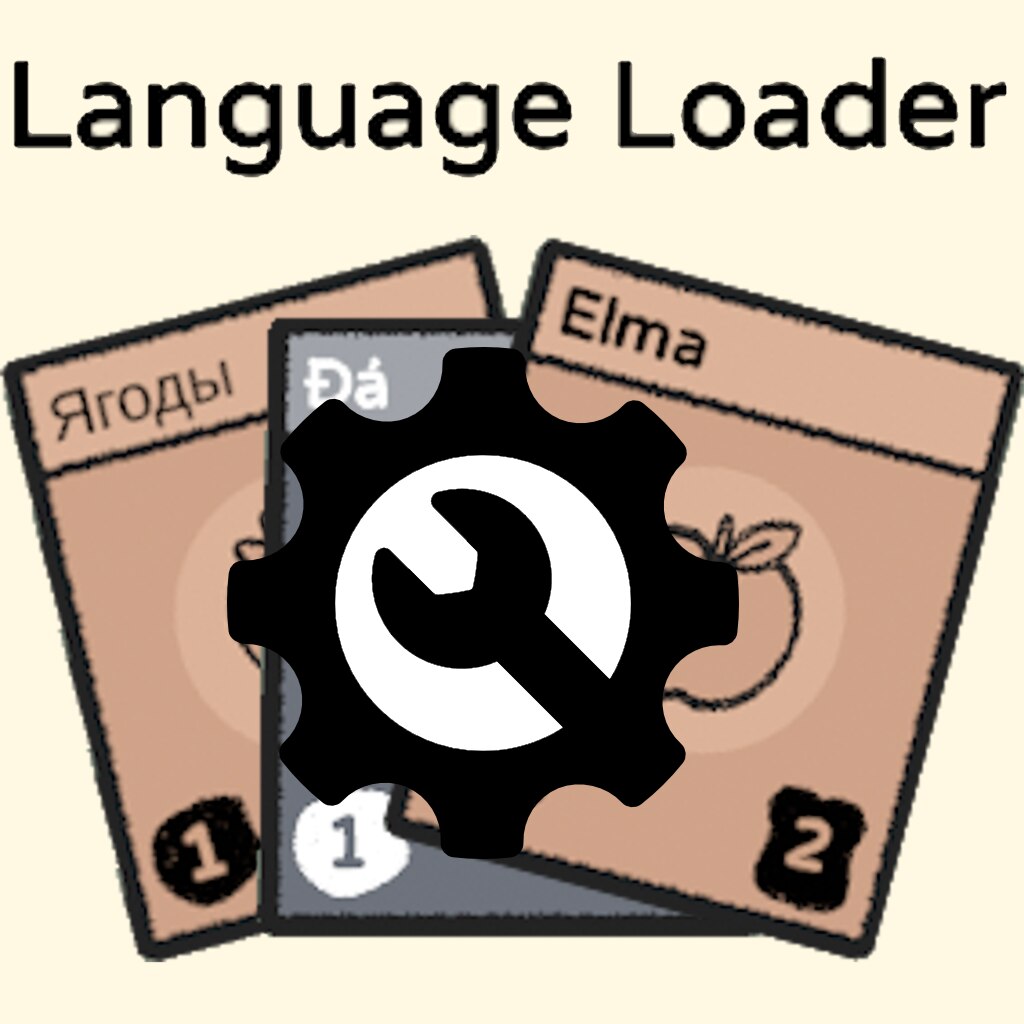Stacklands New Language Loader
This mod allows users to create translations for Stacklands. No software development skills required.
Prior to 1.1.0 there was a bug where in certain situations, the selected language would not stay after the game restarted.
This has been fixed.
The game’s default font supports many non English characters/symbols, but there may be some missing for certain languages.
To quickly test if symbols are missing for the target language, go to the main menu’s Cardopedia option. In the search at the top, type or paste characters that are specific to the target language. If the characters displayed are incorrect or appear as empty rectangles, a custom font will be needed.
This version of the mod does not support loading custom fonts, but the goal is for future versions to do so.
If this impacts your translation, please let me know and I’ll try to prioritize adding the font functionality.
Here is a brief overview of what is involved.
- Subscribe to this mod.
- Download and extract the language template.
- Use this mod to dump all of Stacklands’ current translations to get the text and keys to translate.
- Edit Files:
- add-language-info.json contains the base info for the new language.
- localization.tsv add translations. Same format as Stacklands’ localization.tsv.
- manifest.json (the standard mod description file).
- Upload to Steam
The full tutorial is available here: https://github.com/NBKRedSpy/Stacklands-NewLanguageLoader/wiki/Create-a-New-Language
https://github.com/NBKRedSpy/Stacklands-NewLanguageLoader
Gear icons created by Freepik – Flaticon[www.flaticon.com]
Language icons created by Freepik – Flaticon[www.flaticon.com]
Added text localization for this mod.
See localization.tsv for the keys.
Fix: A disabled mod could prevent language packs from loading.
Added a "Set Language" button on the main menu. Allows users to change the language by just searching for the icon, rather than going through several screens in a foreign language.
Moved new languages to the top of the languages for better visibility.