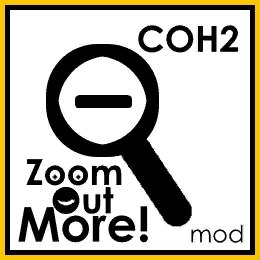Zoom Out More Mod
Updated 12/25/20
Allows you to zoom out more!
The default zoom level in Company of Heroes 2 always felt claustrophobic to me, so I made this mod to improve it.
Since extreme levels of zoom may cause graphical anomalies on lower graphics settings, and possibly on maps with weather effects (storm/lightning, for example), I have chosen to limit the zoom to a level that expands the field of view comfortably without causing any significant issues.
The default camera tilt has also been adjusted slightly to position the camera more perpendicular to the terrain to help enhance the field of view.
Remember, you always have the option to adjust the camera tilt by holding the Alt key and moving your mouse in-game.
You can select from Victory Points with Annihilation (listed in-game as "Victory Points", but both win conditions are active) or Annihilation without Victory Points, listed in-game as "Annihilation".
The game modes have been changed because the modding tools provided for the game inherently bundle the win condition logic with the functions necessary to modify the zoom levels.
When running the mod, select "Zoom Out More! – Victory Points" or "Zoom Out More! – Annihilation" from the Win Condition drop-down menu on the Skirmish screen.
If you selected the Victory Points game mode, then, additionally, select the number of Victory Points from the sub-menu that appears.
Please note: while all of the following victory point options exist, you will only ever see three shown at one time. After clicking on the Victory Points drop-down menu, you scroll with your mouse wheel to see the the other options.
VP options available: 250, 500, 750, 1000, 1250, 1500
If you’re happy with the mod, please give it a thumbs up near the top of the description, just below the images!
Having a rating on the mod will encourage others to use it, as well.
Thank you!
–Raz