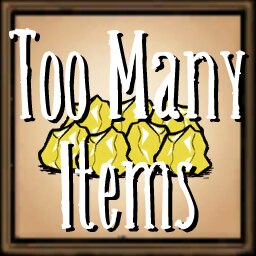[DST]Too Many Items
You can spawn anything. Support search and server control. Have 7 different tabs to show items. You can do anything now!
Please use this: https://steamcommunity.com/sharedfiles/filedetails/?id=1365141672
Usage:
-
General:
- Press ( T ) to open menu.(can be changed in options)
- CTRL + Click health, sanity, hunger, wetness, temperature and woodie’s beaverness button to get the opposite result.
- Search steps: Click "Search Items You Want" -> Type something -> Enter.
- Select active playersteps: Click "Player info" button in debug menu -> Type player’s number or name -> Enter.
-
Item:
- Click to spawn 1 item.(num can be changed in options)
- Right-Click to spawn 10 items.(num can be changed in options)
- SHIFT + Click or Right-Click to get the item’s material.(same amount as above)
- CTRL + Click to add or remove this item from the special list.。
- Automatically generated in your inventory or next to you.
-
Search:
- Enter Key or Click: Search.
- UP Key: Previous Input.
- DOWN Key: Next Input or Clear.
- ESC Key: Cancel.
Instruction:
- Client only mod.
- Never use this mod in Dedicated Server.
- TMI Menu won’t show if you are not a admin.
- Item List: All, Foods, Resources, Weapons, Tools, Clothes, Gifts, Livings, buildings and Others
- Other mod’s items in the Others List.
- Only Support search in the active list.
- Search function will record the contents of the search. (the maximum number of records can be set in the options)
- Other functions: God Mode || Creative Mode || 1 Hit Kill Mode || change the health, sanity, hunger, wetness, temperature and woodie’s beaverness value || change the Season, Time, Speed and Weather || Kill || Rebirth || Empty Your Backpack || Despawn || Gather others || Restart the Server || Regenerate World || Rollback || Save || Map || Transfer || Delete, Fertilization, ripening, harvesting, picking, frozen entities all around you || Domesticated beefalo || followers || Shutdown the Server
- Functions above can be used for players works for other player.(Only in the same world with you)
- The data of this MOD can be stored.(can turn off in options)
- Transfer data will be stored separately in different world.(Each World have different waypoint)
- Controller is not supported.
Warning:
- You can do the same thing by Commands without this mod. This only provides a graphical interface.
- Use this to reduce the fun of the game, please do not arbitrarily use.
- Some items in Others tab may crash.( carefully use! )
- If you like the MOD, then give me a thumb up!
- If you crashed, Click here.
How to be a Admin?
-
adminlist.txt:
- Make sure your friend join your game.
- Go to documents/klei/don’t starve together/client_save( HOST ) or the same folder of cluster.ini( Dedicated Server ) and create an adminlist.txt, if it isn’t there.
- Make your friend say something in game.(Y/U key to talk)
- Open documents/klei/don’t starve together/client_chat_log.txt and find your friend’s ID.(Example: KU_********(Online) / OU_12345678901234567(Oddline))
- Copy the ID to adminlist.txt and save.(One ID per line)
- Reset your server and have the player join your game again. Hit tab and you should see a star right below their character icon.
-
Steam Group:
- Associate your server with a steam group [forums.kleientertainment.com]
- Set steam_group_admins = true, then if you promote someone to an officer in your steam group (you have to press the star twice so they get a gold star) then they will have admin rights on the server.
- Restart the server, you will find that the officer is a admin.
Others:
- Translations are welcome!
- Changelog
- DS version’s TMI
- DS version’s TMI+ Better!
- Commands [dont-starve-game.wikia.com]
- Wikia [dontstarve.wikia.com]
- Dedicated Server Guide [forums.kleientertainment.com]
Thanks:
- Codes by C.J.B.
- Items and bug fix by GaRAnTuLA.
- SKULL(Me). UI rewrote, bug fixed, added search function, different items list and other powerful functions.