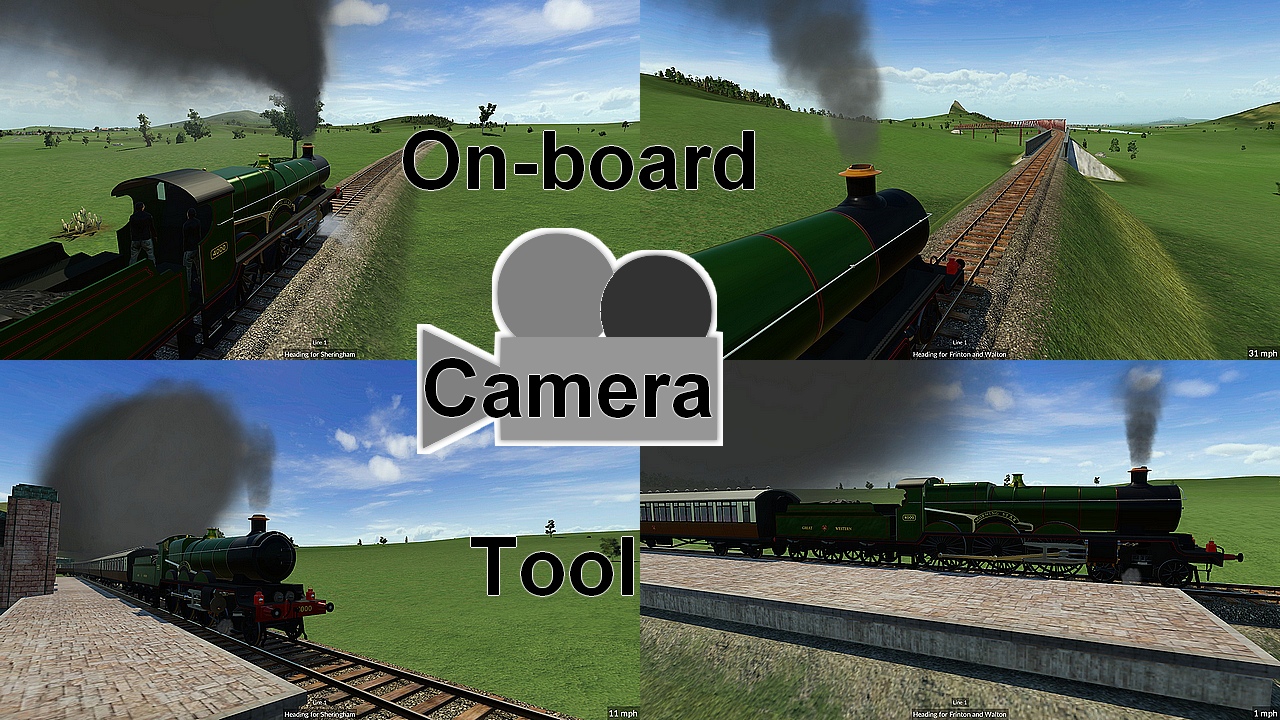On-board Camera Tool
Adds rail vehicles with different a on-board camera view from the game’s standard.
8 invisible vehicles that when positioned at the start of the train change the on-board/Cockpit camera view. It is intended as a tool for video makers, but others might also enjoy it.
C1L – On the left, looking foward, far back.
C1R – As C1L, but on the right. (Shown top left in the first screenshot.)
C2L – On the left, looking foward, close up.
C2R – As C2L, but on the right. (Shown top right in the first screenshot.)
C3L – On the left, looking backwards, far back.
C3R – As C3L, but on the right. (Shown bottom left in the first screenshot.)
C4L – On the left, looking side-on, far back.
C4R – As C4L, but on the right. (Shown bottom right in the first screenshot.)
It only works if the camera vehicle is the first vehicle in the train.
Only one camera vehicle can be used at a time. To change the view the vehicle must be swapped in the depot or with auto replace (at a cost).
The camera vehicles have no cost and won’t add significant weight or length to the train.
The camera views will intersect with objects and give stange views in some circumstances.
The positions of the cameras are always the same distance from the start of the train, so for example, one will be next to the cab of a long tender engine, but next to the back of a short tank engine.
The method used may be exploiting unintended behaivour of the game, so may not work if this is changed in the future.
Some examples of its use can be seen in this video : https://www.youtube.com/watch?v=aDnNvnAG13k&t=74