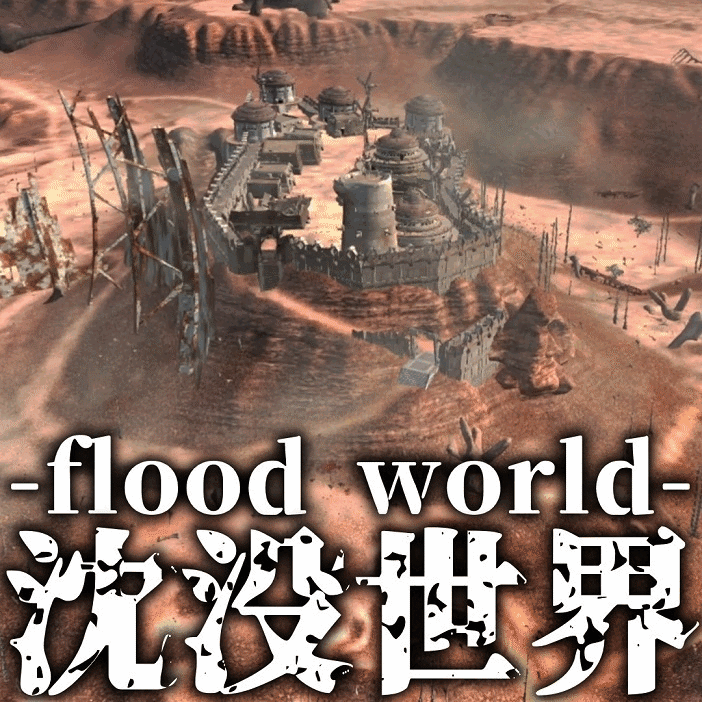Flood World MOD(沈没世界MOD)
このMODはサブスクライブしただけでは効果がありません
Kenshiのハイトマップ(地形に関するマップ)を改変するMODを作りました。
今回の改造では沈没したKenshi世界をイメージして、標高が低くなるほど地面が沈下していくようにしました。
疑似的に海面の高さが上昇した世界になっています。
- kenshiのローカルフォルダを開く。(場所が分からない場合はsteamのライブラリのkenshiのページからローカルファイルの閲覧を選択する。)
- kensi/data/newland/landにある"fullmap.tif"というファイルを削除、または適当な名前にリネームしてゲームに読み込まれないようにする。
- サブスクライブしてダウンロードされた本MODのローカルフォルダを開く。(kenshiのローカルフォルダからフォルダを遡り、steamapps/workshop/content/233860/???のフォルダを開く)
- "fullmaps"のフォルダ内部の"fullmap_floodworld.tif"をkensi/data/newland/landに移動させ、"fullmap.tif"にリネームさせる
MODを無効化する場合は差し替えた"fullmap.tif"を削除し、リネームしておいた本来のハイトマップの名前を"fullmap.tif"に戻してください
本来のハイトマップを削除してしまった場合は、バックアップをMODのローカルフォルダの"fullmaps"の内部に用意しているので、これを使ってください。
どうしても元に戻せない場合はゲームの整合性チェックを行ってください。
MODのローカルファイルを開き、gui/gfx/other_mapsに入っている3種のファイルのいずれかをgui/gfxの”GUI_Map.dds”と差し替えてリネームしてください。3種のファイルの内容は添付画像をご覧ください。
・RE_Kenshiの機能でハイトマップを圧縮している場合、MODの導入時にKenshiのローカルフォルダ内のハイトマップを削除すると圧縮が解除されてしまいます。
・このMODによって地面が水中に沈んだ地域では、街が正常に機能しなくなっています。また、地形の変化によって道が通れなくなったり、街の防壁に穴が空いたりしている場合があります。
深刻な不具合についてはこちらで修正を行いましたが、軽微なものについてはその数が膨大なため対処しきれていません。
特に改変したハイトマップが原因となる不具合では、一つを修正するともう一つう具合が発生するようなことも起こりえます。
そのため上述したような不具合についてはフィードバックを頂いた場合でも修正の対応ができません。悪しからずご了承ください。
CL Sea Level MAX
Note: This MOD will not take effect by just subscribing.
I have created a MOD that modifies Kenshi’s heightmap (a map related to terrain). In this modification, I’ve imagined a sunken Kenshi world, where the ground sinks as the elevation gets lower. It simulates a world where the sea level has pseudo-risen.
- Open Kenshi’s local folder. (If you don’t know the location, select "Browse Local Files" from the Kenshi page in your Steam library.)
- Delete the file named "fullmap.tif" or rename it to prevent the game from loading it, located in "kenshi/data/newland/land."
- Open the local folder of this MOD that you subscribed and downloaded. (Navigate from Kenshi’s local folder, go back to the folder "steamapps/workshop/content/233860/???.")
- Move "fullmap_floodworld.tif" from the "fullmaps" folder to "kensi/data/newland/land" and rename it to "fullmap.tif."
If you want to disable the MOD, delete the replaced "fullmap.tif" and restore the original heightmap’s name to "fullmap.tif." If you accidentally deleted the original heightmap, there’s a backup provided in the MOD’s local folder under "fullmaps."
If you can’t restore it, please perform a game integrity check.
Open the local files of the MOD, go to "gui/gfx/other_maps," choose one of the three files, and replace and rename it as "GUI_Map.dds" in "gui/gfx." You can see the contents of these three files in the attached image.
・If you’re compressing the heightmap with the RE_Kenshi feature, deleting the heightmap in Kenshi’s local folder during MOD installation will undo the compression.
・In regions where the ground is submerged due to this MOD, towns may cease to function correctly. Additionally, there might be situations where paths become impassable and holes appear in town walls due to the changes in terrain.
I’ve fixed significant issues, but there are too many minor ones to address. Especially in cases where issues are caused by the modified heightmap, fixing one issue might lead to another. Therefore, please understand that I cannot provide support for such issues, even if you provide feedback.
CL Sea Level MAX