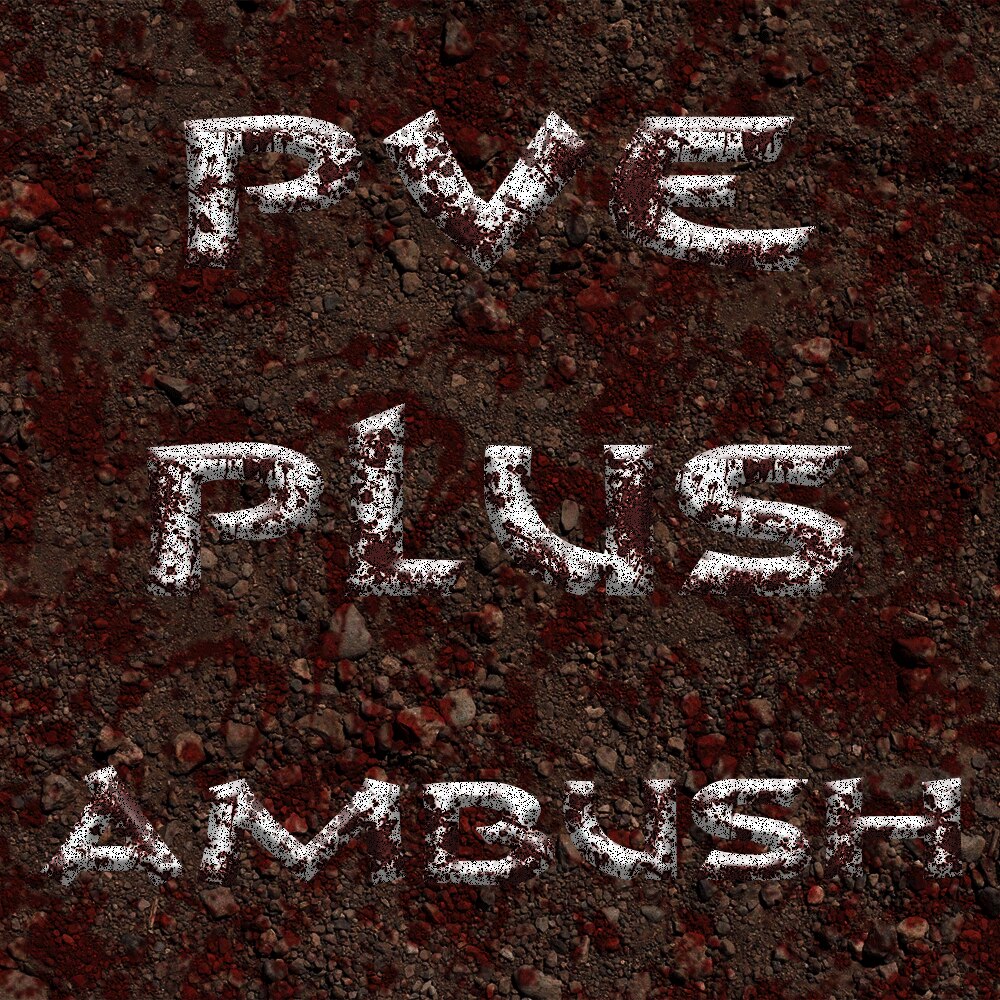PvE Plus Ambush – v1.5.34

If you are having trouble updating the mod, we have documentation on our discord to help assist you with common troubleshooting steps.
If you are using a Xbox Game Pass or Epic Games version of Conan Exiles and wish to download mods from Steam, visit this forum link with directions on how you can do that. If this is too challenging for you, please join our discord and we will provide you with a Google Drive download link for all Multigun mods.
How to Download Mods From Steam[forums.funcom.com]
Communication
Please direct questions, comments, concerns, feedback, and bug reports to our Discord. All documentation is also only found on Discord.
The Discord is also home to a dedicated group of veteran volunteer builders who love to help others (The Build Guild). We also have a building tips channel containing dozens of tips, show and tell, and finally a channel specifically for showcasing your finished builds! If you want a place to talk about building and decorating with other passionate players, or a place to get help with your designs, the Better Builders Bureau is the place to be! Hit the button below to join.
Lore
The exiled lands are a dangerous place. Strong prey on the weak, and the next ambush is lurking around the corner.
General Description
This is a relaunch of the PvE Plus Ambush mod to better assist the original author of the mod, Celludriel. Safe to replace the previous version with this one.
At regular intervals a random player level 11 and up will be selected and get ambushed by a set of npc’s. The tier level of the NPC’s will be calculated on the player level. The amount of NPC’s is random from one to three ambushers. If you are within 10m of a foundation the marked player won’t be ambushed yet. However once he moves past 10m the ambush will trigger.
The default interval is defined with a minimum of 20 minutes and a variable time added to that of 10 minutes. This translates to about two ambushes an hour.
This mod has several admin settings available.
Important
Any change made will NOT apply until the next rotation starts. This means that if you say, change the cool down time between ambushes, the time won’t apply until after you receive your next ambush in the queue.
To access the admin menu, use the following two options:
- With admin enabled, access the console (~ or insert) and type DataCMD PvEAmbushConfig
- With admin enabled, use ModControlPanel by hades and press Shift + End to access the admin menu.
Minimum Time Between Ambushes
This represents the minimum amount of time between ambushes. Enter in seconds. (ex. 1200 = 20 mins (1200/60))
Maximum Extra Time Between Ambushes:
This represent the additional amount of random time between ambushes. This allows you to randomize the ambush clock. Enter in seconds. (ex. 600 = 10 mins(600/60))
Ambush Warning Time: This represents the amount of time between the ambush horn and NPCs spawning in. Enter in seconds.
Minimum Spawn Distance:
This is a base minimum number for spawn closeness. The spawner will choose a random distance between the max and min. Choose a slider point, the lower the number the closer the spawn.
Note: Setting this number below 20 may result in NPCs spawning right on top of you, pinning you in a position where you cannot move.
Max Spawn Distance: This is a base maximum for spawn distance. The spawner will choose a random distance between the max and min. Choose a slider point, the lower the number the closer the spawn.
Note: Setting this above 600 may result in spawns that do not aggro on you.
These settings will affect how many additional ambushes that occur during an ambush event.
Max Number of Ambushes Per Ambush Event:
This sets the maximum number of ambushes that can trigger server wide after the first ambush event triggers.
Delay Between Immediate Ambushes:
This sets the amount of time between each additional ambush. For example, if 5 ambushes trigger with a delay of 10, the mod will choose players at random 5 times and wait 10 seconds between each ambush spawn.
Additional Ambush Chance:
This sets the percentage chance in which additional ambushes can spawn after the first ambush triggers. Each ambush chooses online players at random.
Minimum Number of Enemies:
The least amount of enemies that can spawn during a single ambush spawn.
Maximum Number of Enemies:
The maximum amount of enemies that can spawn during a single ambush spawn.
Enable ‘Exile Lands’ Specific Monsters:
Enabling this toggle will allow monsters unique to the ‘Exile Lands’ map to spawn. For example, Frost Giants, Yetis, and Sandbeasts.
Enable ‘Isle of Siptah’ Specific Monsters:
Enabling this toggle will allow monsters unique to the ‘Isle of Siptah’ map to spawn. For example, Devolved monsters, Bigfoot, and Fiends.
Enable ‘Maelstorm’ Specific Monsters Found on ‘Isle of Siptah’:
Enabling this toggle will allow monsters unique to the ‘Maelstorm’ event found on the ‘Isle of Siptah’ map to spawn. For example, Doels, Ghouls, and Blood Defilers.
Progression Spawning Toggle:
Use this toggle to allow all enemies to spawn in randomly regardless of the level. By default (ON) will level lock so only enemies appropriate for character levels will spawn.
By changing this toggle to off, any enemy within a characters level and below will spawn. For example, with the setting on, between level 21-40 Dogs of the Desert enemies will spawn on the character, but not Exiles (which are range 10-20). With the setting off, both Dogs of the Desert and Exile enemies will spawn on the character between levels 21-40.
Update Policy
- I will update my mods on my terms and my terms alone. If you don’t like my update schedule, don’t use the mods.
- Mismatch errors are not the fault of mod creators. If you need help understanding this concept, visit the discord.