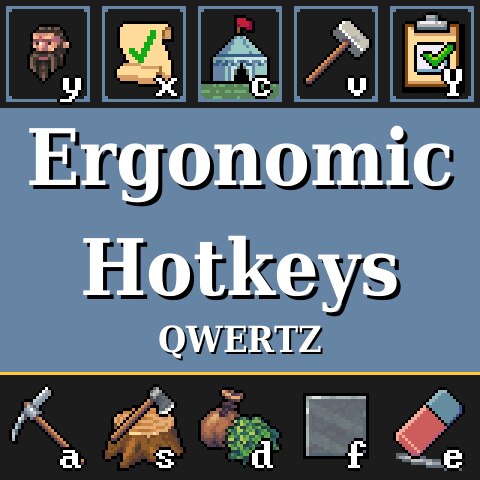Ergonomic Hotkeys (QWERTZ)
This mod replaces the game’s default hotkeys with a set of hotkeys designed to be easily accessed with the left hand alone. The hotkeys also closely mirror the layout of the buttons on screen for easy memorization. You can finally stop hunting all around your keyboard for the correct shortcut and rest your hand in a comfortable position!
Because the quality of the keybindings are so heavily depends on your keyboard layout, there are multiple versions of this mod. If you aren’t sure which version of this mod to get, then the QWERTY version (not this one) is probably the correct one (look at the top left of your keyboard to be sure).
This mod contains all of the improvements of my other mod, Interface Tweaks, including a better squad disband button, a colored pause button, and on-screen hotkeys for all buttons with shortcuts.
This mod is part of a collection of mods that each include the same UI tweaks, but with some differences. These include versions that don’t include hotkey hints, and versions that work with the default set of hotkeys.
Browse the whole collection to find the mod that best suits your needs!
To install the hotkeys, you must manually copy ‘Dwarf Fortress/mods/2901375168 (133700100)/interface.txt’ to ‘Dwarf Fortress/prefs/interface.txt’. You may want to make a backup first.
If you also want the interface tweaks and on-screen keyboard hints, you must install this mod into your world. You can do that either by selecting this mod when creating a new world, or if you already have Interface Tweaks installed, by replacing the png files in that mod (in the installed_mods/interface_tweaks folder) with the png files in this one. You should make a backup first, as this type of installation is not officially supported by the game.
Some hotkeys that I’ve changed cannot have UI hints, so here is a list of those:
- If you change any hotkeys, the displayed hotkeys will be inaccurate. You are free to alter the mod to make it work with your hotkeys, if you have the patience.
- The hotkeys for the screw press and soapmaker’s workshop are unchanged, and the hotkey hints are not shown. This is a bug in the base game that I cannot fix.
- There is no way to put different graphics on the buttons for the magma and non-magma furnaces, so both keys are listed.
- The hotkeys are also listed when you select a placed building, though you can think of this as a feature if you’d like.
- Not all keyboard layouts have been thoroughly tested. Please report any issues to me!
This mod is licensed under a Creative Commons Attribution-ShareAlike 4.0 International license. This means that you can use the contents of this work (as-is or modified) in your own work, even if you benefit financially, so long as you give proper attribution and license the work under the same license. You don’t need to ask me first (though I would appreciate a heads up!).
The license terms are explained here[creativecommons.org] and are listed in full here[creativecommons.org].