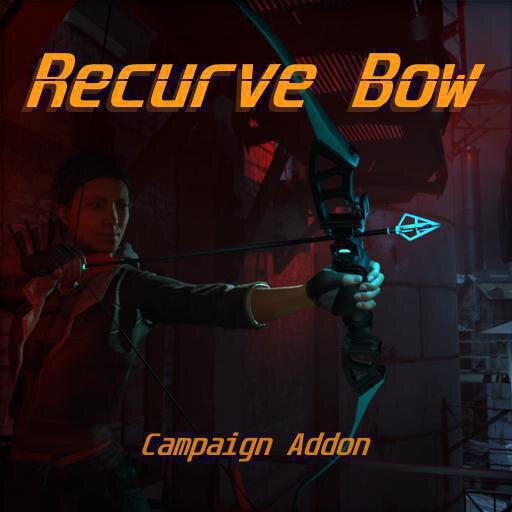Recurve Bow – Campaign Addon
An addon for Half-Life: Alyx which adds a recurve bow to the main campaign.
A version of this mod for those who use the left handed weapon mode can be found here:
https://steamcommunity.com/sharedfiles/filedetails/?id=2233465880
This bow can be used as an alternative to your regular arsenal of weapons.
It can be picked up like a physics object and features an unlimited supply of arrows, drawn from over the shoulder.
these arrows will make short work of zombies and headcrabs while tougher enemies will pose more of a challenge. Aiming for headshots will take down most foes in one hit though, so keep steady and aim true!
Any feedback or suggestions would be greatly appreciated.
Found towards the start of most levels before combat, the bow is located in any map after entering the quarantine zone barring the vort hideout, distillery and ending.

- Make sure this addon is enabled in the menu
- Choose START GAME WITH ADDONS after selecting a chapter
- If no bow is present, try disabling all other addons
This mod comes with a couple of issues that are workarounds of limitations present in the tools.
- The distillery map (Jeff) does not seem to work with map extensions, the bow cannot be brought into or found within it.
- This addon will not work in the left handed weapon mode, please use the alternate addon linked above
If the bow does not spawn in a compatible level then the "respawn_bow" command should fix this
Please let me know if you find any other issues.
This mod took a great deal of time to get to this stage, far more than my previous Minigolf addon. I hope Valve updates the tools in the future in order to make custom weapons easier to implement and possibly integrate into the existing weapon wheel.
The code for this addon is now available on Github![github.com]
I’ll also be happy to answer any questions about how this addon works in the comments.