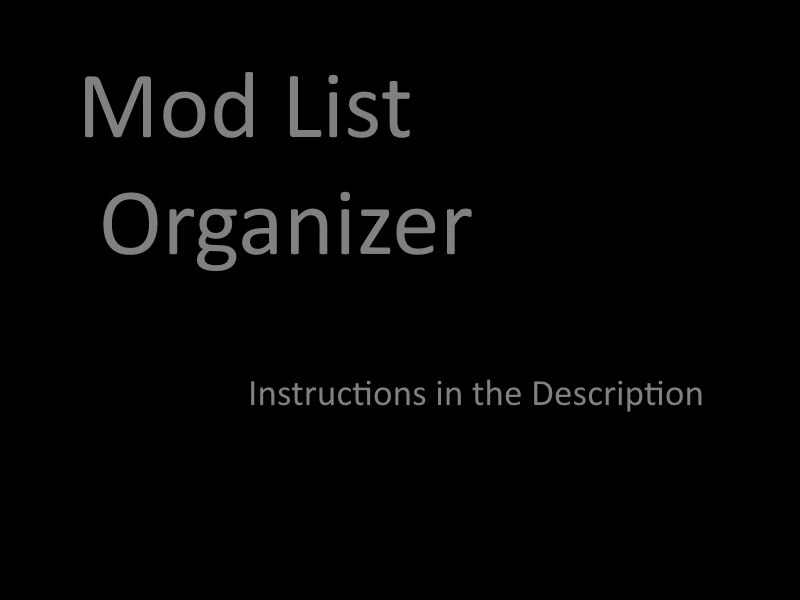Mod List Organizer
This is a tool to help with organizing your mod list.
NOTICE:
This is a simple CMD program found in the mod folder. If you do not trust me or the program, do not use it, do not run it, do not download it.
Do not download this mod from anywhere else except here on the Steam Workshop.
DEMO:
– https://www.youtube.com/watch?v=fplXcUZ8ifs
INSTRUCTIONS:
– Go to your "..KenshiModsModListOrganizer" folder.
– There you will find a folder in which you can find the program.
– The program will create a settings file, and a backup file.
-> The settings file will remember the path to your Kenshi folder
-> The backup file will store all your currently selected mods in order. This file can be used to restore your mod list if you mess around with it and want to revert back to how it was.
With this program you can:
– Restore your mod list from your backup
– Organize your mod list alphabetically to better be able to see the list of mods, and thus you can find it easier to select and deselect mods in the launcher.
– Create a backup file from your current mod list.
– Reset the settings and backup files in case an update will create errors with the files.
The program will spawn all the necessary files, and will prompt you to paste the path to a file named "mods.cfg" so that you can change it through the program.
You don’t have to keep this mod activated, and if you copy and paste the program folder elsewhere, you don’t have to stay subscribed to this mod to use it.
If you run into any issues or have some requests, please do let me know.
_______________________________
Thanks for enjoying Kenshi and all the mods! Donation is voluntary
Paypal: paypal.me/lawhmods