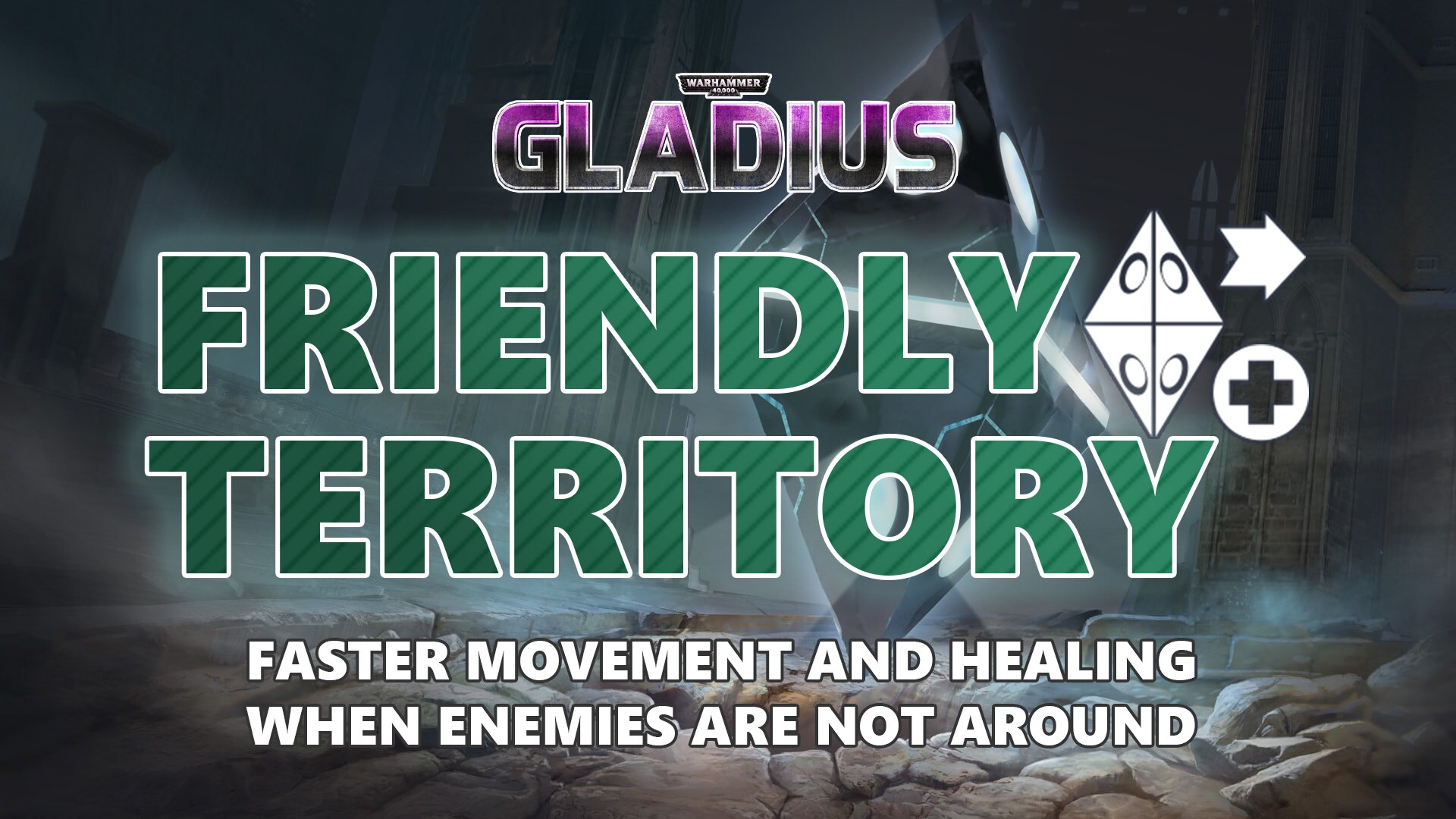Friendly Territory
This mod aims to make playing on large maps more fun and the end-game faster by giving units bonus movement and healing when enemies are not around.
The bonus is obtained through artefacts (so it’s compatible with custom faction mods).
The first artefact grants a +1 movement and 10% healing per turn to a unit when there are no enemies within 7 hex.
Activating consecutive artefacts grant +1% healing.
Obtaining three artefacts gives an additional +1 movement.
Obtaining six artefacts gives an additional +1 movement.
Personal Mod folder (these mods will load independent of Steam):
C:Users*YourPCName*DocumentsProxy StudiosGladiusMods
Steam Mod folder (these are the Steam mods you are subscribed to):
C:Program Files (x86)Steamsteamappsworkshopcontent489630
(I’m not sure if “489630” is the ID for Gladius on all computers. All your modded games should be here. So if you can’t find “489630” just open the folder and open the mod subfolders, which will also just be labeled with numbers, and look at the Preview pictures. If the preview picture is from a Gladius mod, congratulations, you found your Steam Gladius mod folder.
- Transfer the FriendlyTerritory mod folder from your Steam mods:
C:Program Files (x86)Steamsteamappsworkshopcontent4896302692959431- To your personal mod folder:
C:Users*YourPCName*DocumentsProxy StudiosGladiusMods2692959431- (once again I’m not sure if 489630 = Gladius and 2692959431 = FriendlyTerritory on all PCs, it might be a random number for each person, in which case you’ll have to find the right folder).
- Change the name of the 2692959431 in your personal mod folder to “Friendly Territory” so it shows up titled as such in your in-game mod list. Example:
C:Users*pc name*DocumentsProxy StudiosGladiusModsFriendly Territory- You must disable the steam mod or the two identical mods attempting to load will cause a crash.
To add the Friendly Territory effect to other artefacts.
- Go here: C:Users*YourPCName*DocumentsProxyStudiosGladiusModsFriendlyTerritoryDataWorldUnitsNeutralArtefacts
- Select any of the artifact files and copy it. For example:
C:Users*YourPCName*DocumentsProxyStudiosGladiusModsFriendlyTerritoryDataWorldUnitsNeutralArtefactsDamage -copy.xml.ext.- Rename the copied file to the file name of whatever other artifacts your other mods are using. These are some common examples.:
Movement.xml.ext
Healing.xml.ext
Sight.xml.ext- To find out the file names of custom artifacts mods have introduced you wil have to go to their mod folder.
C:Program Files (x86)Steamsteamappsworkshopcontent*GladiusFolder**ArtifactModFolder*DataWorldUnitsNeutralArtefacts.- That should work. The .ext files will insert the Friendly Territory code into the other artifacts.
To Modify Friendly Territory bonuses.
- Find the Traits folder in Friendly Territory.
C:Users*YourPCName*DocumentsProxyStudiosGladiusModsFriendlyTerritoryDataWorldTraitsFriendlyTerritory- There should be two files there. FriendlyTerritory and FriendlyTerritoryHidden. These are the two traits the artefacts give all your units. FriendlyTerritory is the initial bonus and FriendlyTerritoryHidden is the additional stacking bonus given per artifact.
- For example if you want to have +3 movement upon obtaining 5 artefacts. Then you want the total movement bonus to add up to at least 2.5.
FriendlyTerritory gives you <movementMax add="0.96"/> and FriendlyTerritoryHidden gives <movementMax add="0.26"/>
0.96 + (0.26 x 5) = 2.26. Not enough.
So if we increase the FriendlyTerritoryHidden to <movementMax add="0.31"/>
0.96 + (0.31 x 5) = 2.51
That should do it.- You can tweak the healing rate with this code: <hitpoints mul="0.01"/> (this equals 1% healing per turn).
Cheers.