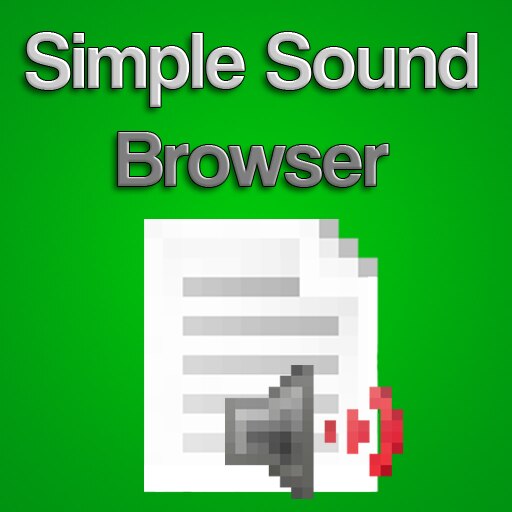Simple Sound Browser
A simple sound browsing menu that lists all sound files that are available to use in-game. The menu also includes buttons for copying the filepath to the clipboard, playing/stopping the sound, and binding the sound to a key.
To use, type ‘soundmenu_open’ in the console.
Notes:
-You can use the spacebar instead of having to hit the Play Sound button
-A ConVar has been added for the file limit. You can change by using ‘soundmenu_filelimit’ in the console.
-Supports mp3’s, wav’s and ogg’s.