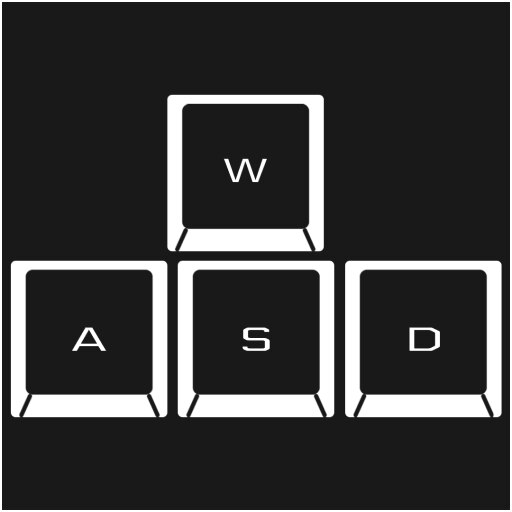Advanced Controls
General Control Changes
- Alternative leftclick action for non-interactable entities is now walk to instead of examine
(This allows player following by clicking on other walking players) - Alternative rightclick action is now examine when no other rightclick action is available
- ALT + leftclick to force examine players for opening player avatar popup
(Disabled alternative mouse actions disables click-to-walk, Default is default game behavior) - Improved movement when using mouse-dragging
(Continues to where the mouse cursor was when leftclick was released) - Double rightclick to telepoof, no more misclicks!
(Disabled by default, so don’t forget to turn it on) - Walk by using rightclick when map is open
(range limited without lag compensation enabled)
(teleports when admin and in creative/freebuildmode mode) - Option to enable lag compensation when you right click the map
- Lag Compensation toggle to allow easy switching without going to the settings menu
(Default F2)
Inventory Control Changes
- Dropping items will no longer be blocked by other entities
- Always drop items on wall grid when possible using leftclick with active item, or SHIFT + rightclick on an inventory item
(Dropping single items from inventory with CTRL + rightclick will not be dropped on the grid) - Disabled deployable items from returning to inventory on misclick
- Disabled eating rare foods, deerclops eyeball, ancient guardian horn, mandrakes etc
Attack Control Changes
- Force Attack toggle which allows you to avoid holding force attack key when dealing with neutral / friendly mobs
(Default F1) - Option to have the force attack toggle enabled or disabled by default
- Reset the previous attack target when releasing the attack key, next target will be the closest mob to your character
- Adds a configurable key which will disable all leftclick actions except attack while being held
(Default SHIFT) - Option to disable lag compensation when you press the attack button
- Disabled attacking walls with force attack
- Disabled attacking Slurtle mounds with attack
- Shadow creatures require force attack when wearing a bone helm
- Spiders require force attack when playing as Webber
- Lureplants require force attack
- Grumble bees require force attack
Misc
- Disabled other players target indicators from being clickable which prevented mouse click actions