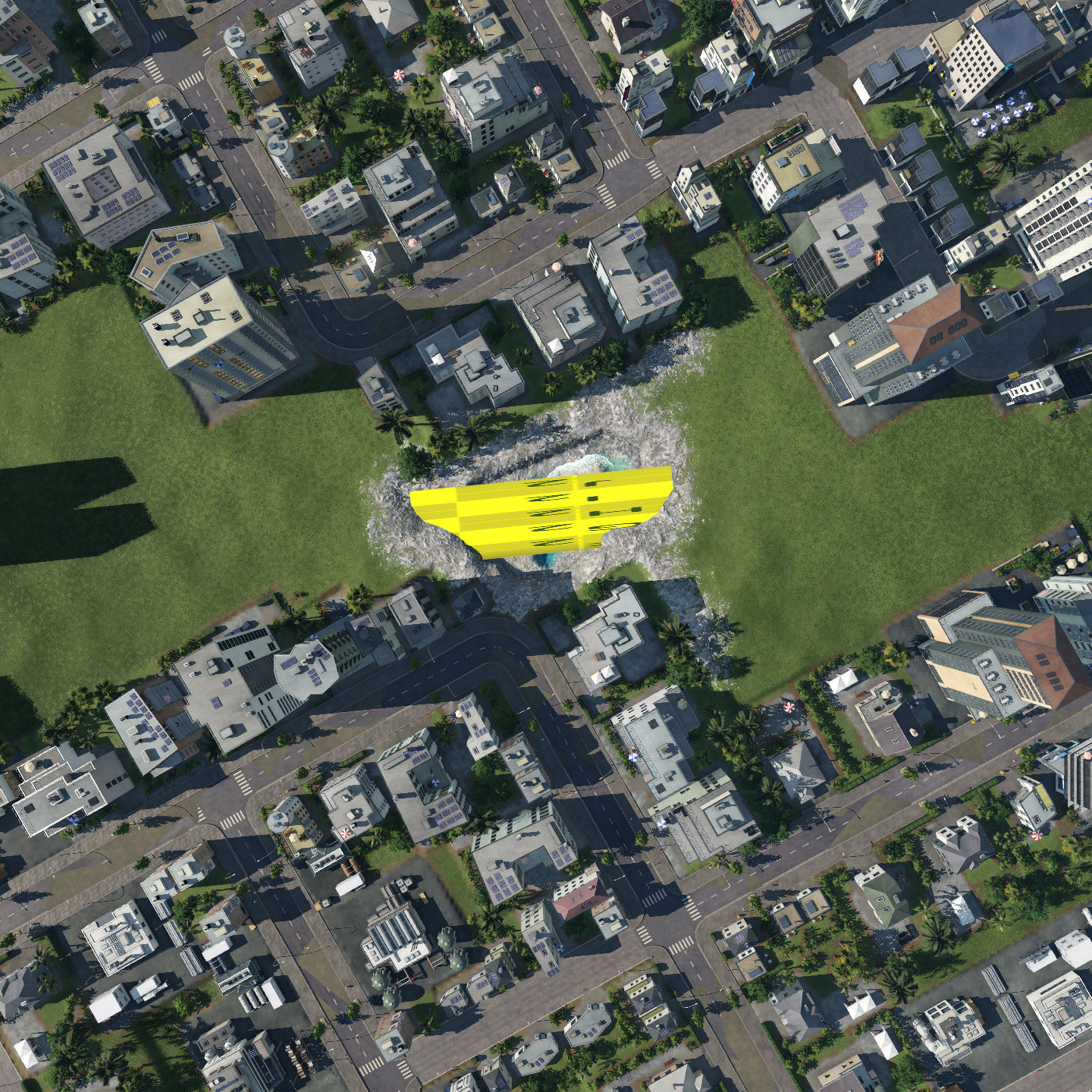Collision tile
Here you can find a tile as an asset with collision. It serves to protect a certain area from development by being embedded in the ground there.
Features
- collision tile with several options for scaling, rotation and effective range in height
- collision tile can be used in two modes, in the second mode it is more visible due to the different display
- asset category "misc"
Modes and other options (change in the "mod.lua" file)
Path to the mod.lua file
[…]/Steam/steamapps/workshop/content/1066780/2014570720
Change mode:
- standard:
collisionfns.changeColliderMode(false, 40) - "false" must be replaced by "true"
- the numerical value stands for the height of the block in meters and can be adjusted almost arbitrarily (limitation: -1 < n < 4001)
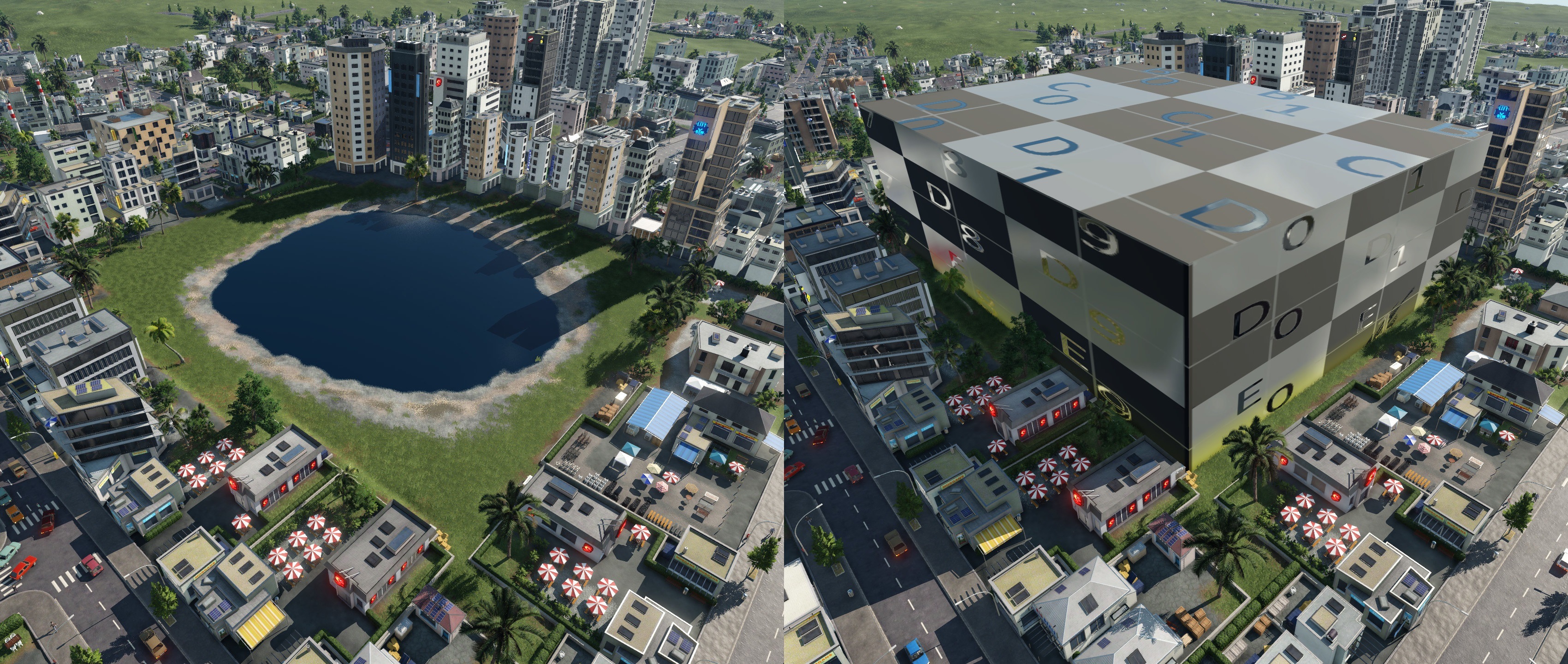
collisionfns.changeColliderMode(false, 40)
collisionfns.changeColliderMode(true, 40)
Change the distance until a collision tile is hidden by the game (visibleTo):
- the default value for a tile is 400
- a change can be overwritten (example)
waterfns.useCustomVisibleTo(true, 800) - an example of a small value: 100; an example for a large value: 2000 (limit: 9 < n < 8001)
Tips and hints for use
- the height of collision tiles can be changed by default with the comma and the dot key
- when using the second mode, the original tile is the bright yellow area under the block, it should be completely hidden
- the second mode puts a block on the collision tile, which shows the horizontal dimensions
- the height at which the tile acts is not visible in the second mode, but this can be e.g. almost reach with the bulldozer by hovering over a tile/block
- placed collision tiles can be removed using the asset eraser
(partially manually edited computer translation)