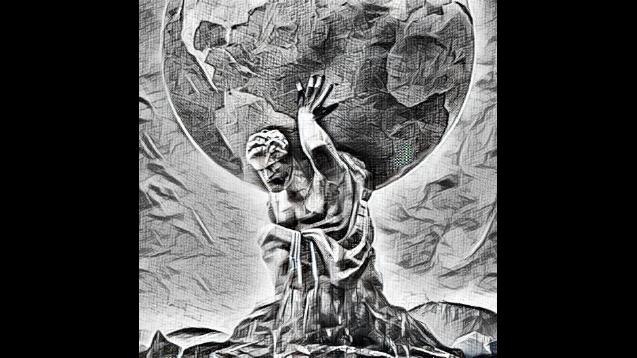Set individual variables
The general concept is to create a base file allows you to individual set many aspects of the game to your personal preferences. All is set at game default (excluding typos) and I do update so to keep your changes you will need to do a little work to make sure your changes stay (instructions are below).
You can update various variables in many areas that include but not limited to,
- Buildings and related Production, Gold, Food, Science, Culture and Faith yields.
- Great Works slots
- Units
- Citizen and District yields
- Civics and Technologies
- Resources
- City Growth
There is just much to list with over 2,000 individual variables that you can modify. Which means you could modify your copy of this Mod (instructions are below) so that if you wanted to you could,
- Water Mill to have a production yield of 10 or nothing.
- Walls not needing Masonry so available right away.
- Samurai no longer limited to Japan and cost half the amount to produce.
- Move Civil Service to a different Era.
- Change Sailing so all can embark and not just the builder.
- Change how much food each Citizen consumes.
- Increase or lower yields for individual resources.
This is not meant as change all the variables in the listed areas but more along the lines of the basic variables. Still allows for enough flexibility that should cover most peoples needs.
I have spot checked several pieces of the code but if you notice anything than please feel free to let me know. It is created as a single file for ease. Use CTRL F to find the item that you want to change as different variables will be located in different areas due to the identification tags used by the game.
While there are other ways to do mass changes with a line or two of code I believe that setting each variable allows for far better control. Can be used as a base file for other Mods if you desire.
Instructions to keep your changes
- Locate Mod (ie. Steam > Steamapps > Common > Workshop > Content). There will be a folder that is a series of numbers and you want to click that folder and look for the folder that should be 2439218101.
- Copy this folder and move it your personal Workshop. (ie. Documents > My Games > Sid Meier’s Civilization VI > Mods) and paste it into this folder.
- Go to an online GUID generator and generate a code and copy it. Go to where you copied the Mod and open the Configuration file and you will see a series of letter and numbers under a Mod Id (third line) tag. Replace this with the GUID you just generated. This is important to prevent conflicts as each Mod needs to have a unique Mod Id. Do NOT change any other Mod Id that are in the file.
- Change the name of the Mod to what ever you want under the Name tag (fifth line). This will help you identify your version of this Mod which has the changes you have made over the base one (ie. this one).
- In the Configuration file there is another line of interest. Under the InGameActions tag you will see a load order has been set. Load order does exactly what it implies, it sets in which order Mods are loaded. This is important as if Mod A is set at 100 and Mod B is set at 200 and both contain a same change (ie. increasing Granary production) than Mod B will override the changes of Mod A because it is loaded after Mod A.
- In the game menu go to Additional Content > Mods and disable this base Mod. This is IMPORTANT to prevent conflicts.
When I do an update I am trying to keep it at the end of the file versus the previous version so you will have to open the new updated version of this base file and then just cut and paste the new section(s) into your personal version of the Mod. Just remember to keep the file structure the same to prevent errors.
Following these steps will protect the changes that you have already done and prevent you from having to redo all the changes that you have done. Also by just disabling the base Mod (ie. this one) you have a copy of the original values if you want to change them back.
This is a little more work on your behalf versus just downloading a Mod that does the changes to those few items you want changed but will save you some time in searching for what you want, if a Mod for that even exists. Also may cut down on the amount of Mods that you have.