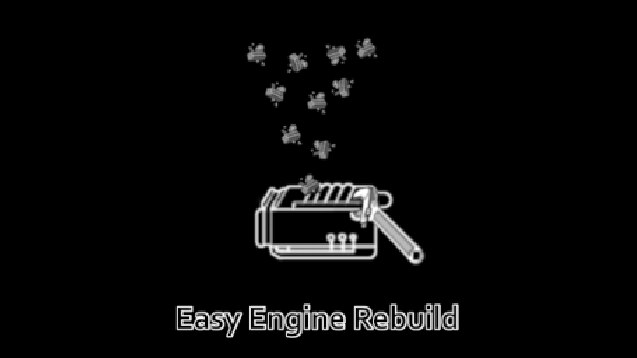Easy Engine Rebuild
Gives the player the ability to increase not only the engine condition, but also the Engine Quality.
How to rebuild an engine:
1. Level your Mechanics skill level high enough to be able to begin repairing the engine.
2. Repair the engine to a condition level of 90% or higher. You can stop at 90%, as rebuilding the engine will increase the condition to 100%.
3. Collect the number of Spare Engine Parts needed to rebuild the engine in your inventory. The tooltip will show you the number, but it is currently 5 * <required Mechanics skill level>.
4. Open the Vehicle Mechanics menu and either right-click on the engine part name in the parts list, or right-click on the engine icon on the vehicle diagram (for modded vehicles this requires the vehicle mod maker to have created a vehicle diagram).
5. Click on "Rebuild Engine".
After rebuilding the engine the Engine Quality will be set to 100, as will the condition. Both Engine Loudness and Engine Horsepower will be updated to match what they would be if the vehicle had spawned with Engine Quality of 100.
Written for and tested only in Project Zomboid version 41.53. All other versions are untested.
Workshop ID: 2577243435
Mod ID: EasyEngineRebuild