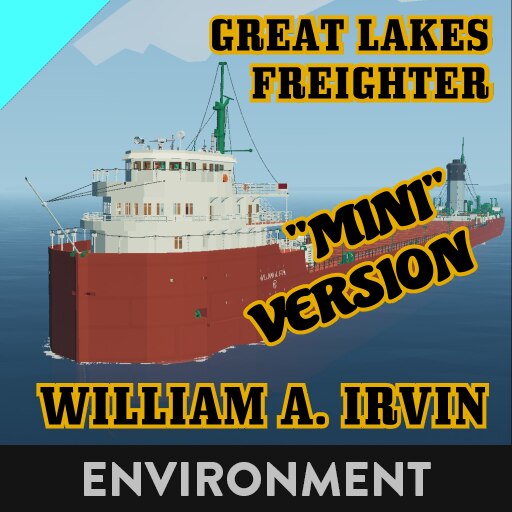SS William A Irvin Mini Version for Smoother FPS
YOU MUST ENABLE INFINITE ELECTRICITY AND FUEL FOR THIS TO WORK
This is a "stubby" variation of the SS William A. Irvin. A smaller version of my ship was requested to run better on lower spec PCs and to achieve smoother frame rates. This is built with three sections instead of the usual five, but everything else should be pretty much the same.
Try out the other versions of the Irvin in my SS William A. Irvin Collection!
———————————————————————————————
DESCRIPTION—————————————————————————————
This is a recreation of the Great Lakes freighter the William A. Irvin. It is composed of 5 large sections and it’s HUGE! I built it as accurately and as close to full scale as I could. The ship features a full interior with lots of details. I tried to recreate the interior as best as I could from memory but I had to guess on some areas as I’ve never seen them and could find no reference material. The ship took about a year or 250 hours to complete.
Her top speed is approximately 11.5 knots unloaded (around 8 knots loaded) and her turning radius is roughly 800 meters or just under half a nautical mile. This ship is huge and it never had bow thrusters so it handles accordingly.
———————————————————————————————
HOW TO LOAD THE SHIP—————————————————————————
Start a custom game at the large oil rig base, press escape and select custom game settings. Enable "Infinite Electricity" and "Infinite Fuel". If you don’t do this the ship will not work! Next, press escape and select the missions tab. Load this ship/mission from the workshop tab and then press the "Test Location" Button. The game will do an autosave and then it takes a while before the ship appears. The first couple of times I thought it wasn’t working but it just takes the game a while.
———————————————————————————————
HOW TO RUN THE SHIP—————————————————————————–
ENGINES:
To start you will need to head to the stern of the ship and go down into the engine room. Go to the lowest point of the engine room and you will find a door on either side of the forward bulkhead. These doors lead to the boiler room. In there find the key switch on the back wall to start the boiler.
Then go back to the engine room (stay on the lowest level) and duck under the pipes at the front of the turbines. There find a panel with two start buttons for the turbines. Push those two buttons to start the turbines and head up the stairs. Find the two helms at the front wall. Above the helms you will find 2 throttle levers, a clutch and a button for reverse.
On the starboard side there will be a long green wall with lots of levers and switches. There are two buttons near the office area that control lights. One will light up the engine room, the other will turn on deck lights and navigation lights.
Like the real ship you can only change steam/throttle and direction from the engine room, there aren’t any controls in the pilot house for this. I had some ideas for communicating from the pilot house to the engine room but it would require adding more magnets and I’m afraid this might break the ship as magnets in the game are still super buggy. At some point I might add this but for now you’ll have to run back and forth or run the ship with a friend.
STEERING:
Use the left and right arrow keys to steer. You can steer the ship two ways. By default you steer from the pilot house but you can also steer the ship from the stern. To do this go up to the roof area of the stern and find two helms toward the back. The right hand helm will have a button on it that says enable local control or something like that. Push that to transfer steering to the stern helm, push it again to transfer steering back to the pilot house.
SINK MODE:
On the back wall in the pilot house there is a key toggle button to trigger a structural failure. You will have a couple minutes to move about the ship before it breaks in two.
OTHER FEATURES:
This ship has a working ballast system. There are 18 tanks total, 9 on either side of the ship. Filling these will help stabilize the ship in rough seas. They do take a long time to fill. Watch the video for their location and operation.
In the pilot house there are two maps, a sink button and a radar screen. THE RADAR USES AN EXCELLENT CUSTOM MADE CONTROLLER BY THE STEAM USER NEOLIDEN. MAKE SURE TO SUBSCRIBE TO THEIR MOD OR THE RADAR WON’T WORK.
———————————————————————————————
KNOWN BUGS AND OTHER ANNOYING THINGS:—————————————–
1. It does have a sink mode but there’s an issue. You’ll need to find the deepest water you can or else the hull will end up settling completely vertical like a skyscraper and stick up out of the water due to how long the ship is.
2. The ship still doesn’t handle the way I would like in rough seas. It’s bobbing a bit too much currently. I’m trying to figure out a way to get it to plow through waves rather than ride them.
———————————————————————————————
HISTORY AND STORY OF THE REAL SHIP——————————————————
Lake freighters similar to the Irvin were a common sight on the Great Lakes for a century. The forward pilot house and aft boat house design was built and improved upon from the early 1900’s up into the 1960’s. The most famous ship of similar design would have to be the Edmund Fitzgerald, a much larger and more modern vessel having been built 20 years after this ship. Today there are just a handful of ships of this design still sailing the Great Lakes.
The William A. Irvin is a lake freighter that sailed the Great Lakes for 40 years. She served as the flagship of the U.S. Steel fleet and was named for the president of U.S. Steel at the time. As the flagship she not only had to fulfill the typical duties of lake freighters hauling taconite, limestone and coal across the Great Lakes, but also had to accommodate prestigious guests and dignitaries aboard. She had a lengthy career that spanned from 1938 until her retirement in 1978.
By 1978 there were ships that were both faster, larger and therefore far more efficient and economical to operate. It having been decided that she was no longer economically viable, she was laid up at the end of the season in 1978 and sat in mothballs until the mid 1980’s when the Duluth Entertainment Convention Center purchased her to serve as a museum ship and an attraction for the newly renovated waterfront district. You can visit the Irvin today in Duluth, Minnesota. The Irvin is still in excellent shape and has just been returned to service as a museum ship after about a year of repairs and repainting. If you are ever in the area make sure to visit, it’s well worth your time.
Thanks to neoliden for their radar/lidar controller and MrNJersey’s excellent Youtube tutorials for Stormworks!