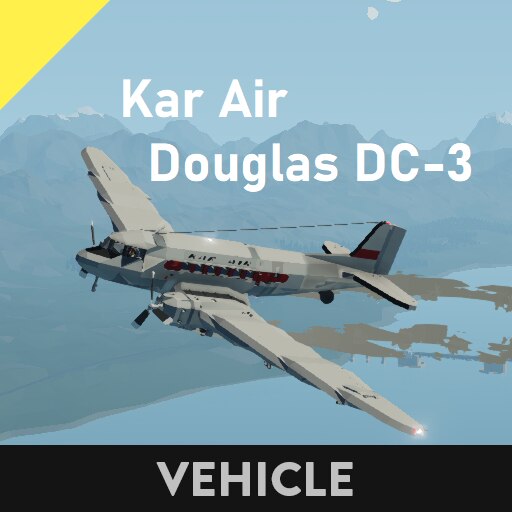Kar Air Douglas DC-3 (broken)
KNOWN ISSUES:
When the infinite electric option is enabled, the passenger seats will not slide into position, and you can no longer walk in the aisle between them. Not sure why it does this, but I have tried fixing it, and nothing works. If you want to use the plane, do not use it with infinite electric on.
This vehicle was broken by the engine cooling update and will not be fixed.
It is still possible to use it by turning off engine overheating, however not practical.
Thank you for downloading and using this plane.
Length: Real Size: 65ft (19.7m) Replica: 44.3ft (13.50m)
Wingspan: Real Size: 95ft (29m) Replica: 71.3ft (21.75m)
Height: Real Size: 17ft (5.16m) Replica: 16.4ft (5.00m)
Cruise Speed: Real Speed: 207MPH (180kts, 92m/s) Replica: 115MPH (100kts, 51m/s)
Max (safe) Range: Real Range: 1,491mi (1295nmi, 2398km) Replica: 60mi (53nmi, 98km)
Max Capacity: Real Capacity: 21-32 Passengers Replica: 18 Passengers
– Pitch yaw and roll are on seats.
– Throttle modes are on the floor to the front-right of the pilot’s seat.
– Switch control seat on floor to the front-right of the pilot’s seat.
– Brakes are set to be default on for both seats the indicator is on the front window strut.
– Engine starters and systems are on front top panel.
– Middle-forward panel shows engine temp, RPS and fuel pres.
– Magneto switches are bottom-right to the artificial horizons.
– Spin prop buttons are on on the same panels as the magneto switches.
– Fuel gauges and crossfeeds are in front of the co-pilot’s seat.
– Exterior lighting is on the left side in front of the pilot’s seat.
– Interior lighting is on front window strut.
– Cabin heat is to the right of artificial horizon.
– Main battery systems and hydraulics are on top panel.
– Landing gear toggle is under the throttle lever.
– Flaps are on the left side in front of the pilot’s seat.
– Altimeter and speed are below artificial horizon (both sides).
– Compass is on front window strut.
– Throttle modes. Like most of my recent aircraft, this plane also has three different ways to control the throttle; sticky 1 and 2 (default), up and down, and HOTAS). The buttons to switch are on the floor to the front-right of the pilot’s seat.
– Fuel crossfeed. There are crossfeed valve buttons on the front panel on the co-pilot’s side. They are used to move fuel around the aircraft (mostly for weight distribution).
– Pushback. There is a button to the front-left of the pilot’s seat that is labeled "pushback". It is not in the real DC-3, it is there to make taxiing easier.
– The plane tends to roll to the right a little bit. Just keep that in mind.
– This plane has takeoff length. If you are trying to takeoff in a short distance or with a tail wind, it won’t work.
1. Turn on the Hydraulic, and main electrical power switches on the top panel
2. Turn on Strobe, Nav, and Tail lights (optional)
3. Turn on both engine Electric buses and Fuel Pumps
4. "Crack" the throttle (set it to a low number)
5. Hold both "Spin Engine # Prop" buttons for about a second each (optional)
6. Push both engine starter buttons
7. Once both engines started, throttle up and turn off the brakes
– The plane will take off easily with this set of instructions. Follow these to take off correctly
Throttle up facing a long stretch of land, wait for the plane’s tail to lift off the ground. Once you reach an acceptable speed (around 75kts) pull up. You’ll fly.
– I’ve noticed that people have trouble taking off in this plane. When taking off, do NOT keep pulling up. You won’t get anywhere. Once you throttle up, you have to let your tail get off the ground so you have space between your tail and the ground so you have space to pull up and pitch your wings to create more lift. Up to this point, you should not have to touch any controls. Having at least 1 notch of flaps down makes it easier. Once you hit 65-70 knots, pull up a little bit. When your main gear are off the ground, climb slowly, put your gear up, and retract your flaps when you’re higher in your climb.
You’re ready to fly!
Tags: DC-3, dc-3, DC3, dc3, Douglas, douglas, Kar Air, airline, passenger, plane, HOTAS
Thanks for downloading, and have fun with it!