Para Bellum – Collection

If you want peace, prepare for war.
This mod collection is a total conversion for Rome II with a historical approach, keeping a balance with the gameplay, and aiming for a more challenging and epic experience. Every aspect of the game has been revamped and adapted to achieve a unique experience: graphics, interface, campaign and battle mechanics and artificial intelligence, units that in many cases include regional variations, special effects and weather; are some of the parts that have been thoroughly revised, combining aesthetics and gameplay, to evoke Antiquity in all its splendor.
Para Bellum – Steam group
Para Bellum – Discord server[discord.gg]
Para Bellum – Official Mod Collection
Para Bellum submods & Compatible mods
FAQ for Para Bellum
Remember that below in the description you have the translations and custom Reshade and GEMFX profiles, to obtain realistic and vibrant lighting and colors.

Includes most of the Para Bellum mods, except Para Bellum – Population, kept as optional, and Para Bellum – Units that exceeds the Mod Manager maxium upload size. This package includes:
– Para Bellum – Campaign
– Para Bellum – Combat
– Para Bellum – Effects
– Para Bellum – Factions
– Para Bellum – Interface
– Para Bellum – Weather

Subscribe and place the different parts of the mod in alphabetical order in the Mod Manager:
1. Para Bellum – Collection (includes specific instructions and translation files)
2. Para Bellum – Population (includes specific instructions)
3. Para Bellum – Units (requires the other Para Bellum – Units parts)
4. Para Bellum – Units II (requires the other Para Bellum – Units parts)
5. Para Bellum – Units III (requires the other Para Bellum – Units parts)
If you have a good rig you can include 30 or 40 units per army: https://www.youtube.com/watch?v=OKm16JaG2Os
1. Go into Options-> Mods in the game menu and enable the use of user Script mods.
Effects instructions:
1. Subscribe the mod -> requires Blood & Gore DLC for the blood effects.
2. Choose and download one of the files at:
-> click to download[1drv.ms]
– Para Bellum – Effects movie.pack <- Includes blood, smoke and dust effects.
– Para Bellum – Effects Lite movie.pack <- Only blood effects (less GPU intensive).
3. Put the file in the "data" folder of the game directory, located in: SteamsteamappscommonTotal War Rome IIdata.
4. Go into Options-> Mods in the game menu and enable the use of Movie type mods.
5. Set the terrain quality to Very High/Ultra to prevent blood stains to disappear from the ground.
DOWNLOADS available at:
https://1drv.ms/f/s!AkxsjR9oKKNhhboBLGold5LWPFo3oQ?e=ATd5ED
GEMFX instructions:
Copy the profile file GEMFX_settings.cfg (make a backup of the original one) into the Steam steamapps common Total War Rome II GEMFX Presets Current folder
According to your preferences or to improve performance, you can uncheck the Additional Shader options like the Ambient light or blur effect (activated with F2 key) that combines flawlessly with the Low Depth of Field in-game option.
Or manually set the preset in GEMFX:
– GEMFX tab: just tick No Gem Shader and Ambient light (GodRays optional).
– SweetFX tab: HDR (Power 0.8, Radius 0) and Vibrace (Amount 0.05, Balance RGB=1). You may adapt the values depending on your preferences or monitor calibration.
How to install GEMFX:
1. Don´t subscribe to GEMFX in the Steam Workshop, it is outdated and includes files that may conflict with your game and this mod, instead:
2. Download GEMFX.zip (link above), run the GEMFXSteamInstaller.exe and GEMFXv1_0_9.exe and manually select the main directory of the game as the installation path, for both installers:
Steam steamapps common Total War Rome II
3. If properly installed you will see two new folders in this location, called GEM and GEMFX:
Steam steamapps common Total War Rome II GEM
Steam steamapps common Total War Rome II GEMFX
Optionally, the HDR effect can be deactivated (especially if there is any graphical glitch, what can happen with some old graphics card models). To do this open the GEMFX_Configurator.exe (which is in the main folder of the game) and in the SweetFX tab disable the HDR box and click on "Save configuration".
-> click to download[1drv.ms]
Place your languaje file in the "data" folder of the game directory, located in: SteamsteamappscommonTotal War Rome IIdata.
The missing texts are filled in English. The French and Spanish versions include more translated content but they are far from perfect. If you want to collaborate to make a better translation in your language contact me, it is very easy 😉

– As a total overhaul, Para Bellum is only compatible with the mods included in the Para Bellum submods & Compatible mods Collection.
– Multiplayer compatibility only if both players have exactly the same contents (mods and/or GEMFX installed and subscribed). Also the Para Bellum Multiplayer patch is highly recommended (contained in the Para Bellum submods Collection).
– Compatible with all DLC campaigns and contents.
– Ancestral Update (Patch 20) compatible.

My sincerest thanks and appreciation of incredible hours of hard work and dedication, goes to the modders that shared their fabulous content, making possible this collection:
https://steamcommunity.com/workshop/filedetails/discussion/2400760333/3108018050522403139/
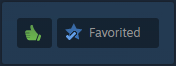
Do you like the mod? Ratings help people find this content.
If you have any comments or suggestions, you are welcome.

If you appreciate my mods, you can support my developments at:
Required items:
Click the title to search on this site.
Para Bellum - Population — Steam Workshop
Para Bellum - Units — Steam Workshop
Para Bellum - Units II — Steam Workshop
Para Bellum - Units III — Steam Workshop
Revisions:
Old revisions of this mod are available below. Click the link to download.



