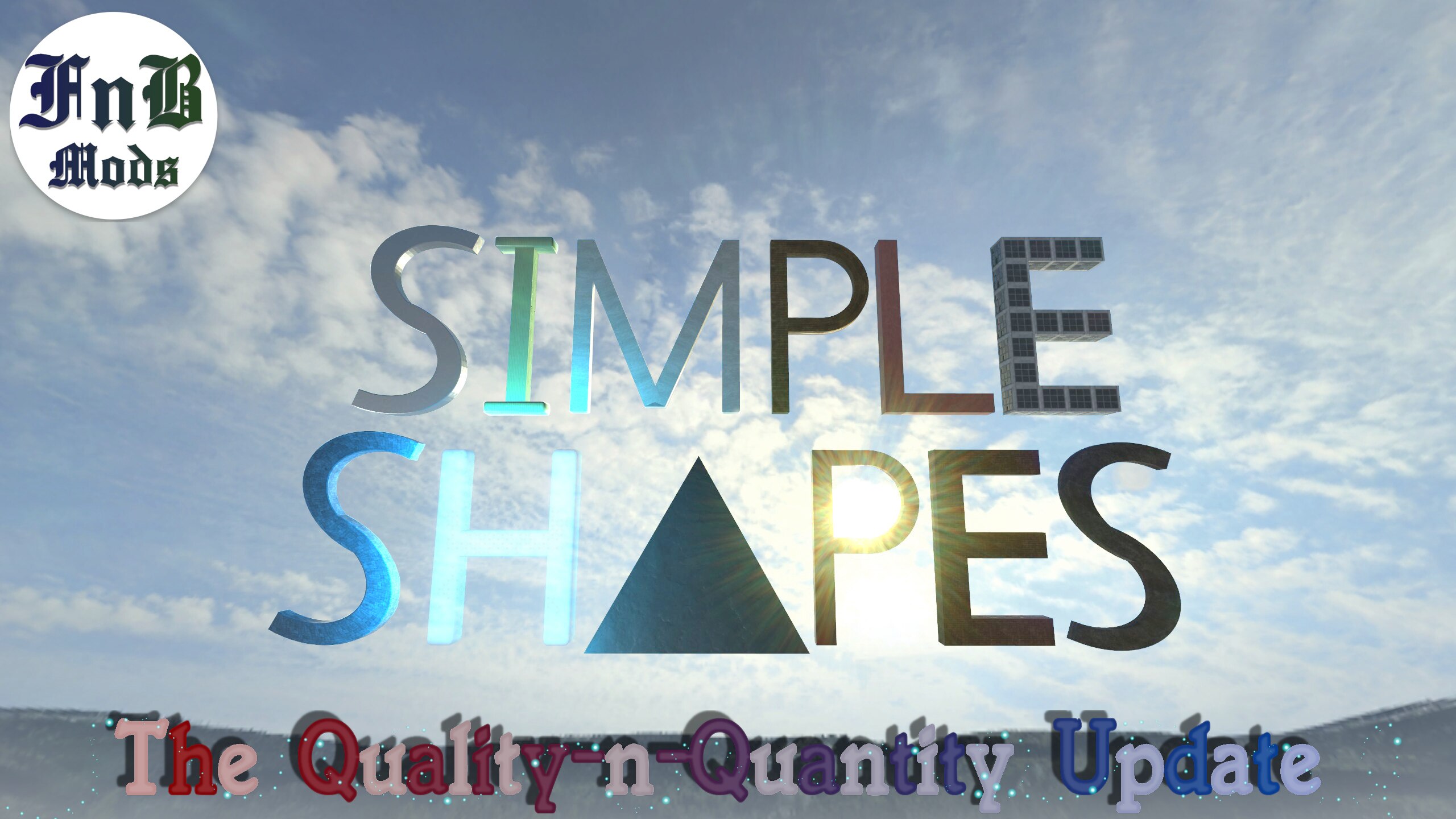Simple Shapes
Look at the new images for basic update info, or check the change notes for a more detailed list of improvements/additions!
This Mod uses all of the ‘basic’ object models from the base game along with 90 new models I made and thought would be useful in the editor. Just a few examples would include: tubes, rings, hexagons, bowls, hollow pyramids, half spheres, stairs, cubes, arch walls, cones, and all sorts of other shapes that are very difficult or nearly impossible to get in-game without making your own custom assets in a 3d modeling software. In addition, all of the models have dozens of material variants, materials ranging from woods, stones, metals, glasses, sci-fi themed materials, asphalt, roofs, bamboo, painted woods, and much more. With all the shapes, materials and the new decals combined, – there are 12,009 objects in this mod total, for unlimited building and character customizing possibilities!
All the objects in the mod have very lowly saturated textures so you can color them at will, and all have detail maps, which allow you to scale all of the objects in any way you want without the textures getting too stretched or squished for the most part. These two attributes apply to all the 113 texture variants besides the Armor-Metals and Glass/Water.
The Armor-Metal texture variants use a metallic shader, which is incompatible with the detail map shader. Upon spawning, the Armor-Metal objects will have quite a bit of the metallic effect, which makes it shinier, but more difficult to color. Change the overbright of the object (click on the object and press CTRL + P) to make the metal brighter, less shiny, but more colorable. There is also the Shiny-Metal objects that DO use detail maps, and after the Quality-n-Quantity update, just might be a better option, since they look great now and don’t have the weird lighting Armor-Metal has. The Rusted-Metal also got highly improved in the Quality-n-Quantity update, it has some patchy shininess to it, and works great for most non-shiny-metal purposes.
The Quality-n-Quantity update added multiple options for transparent materials, including 5 different glass types, 2 clear plastics and a hologram. All of them have detail maps AND can be colored! High overbright values are needed to get color out the transparent objects, so they all load in starting with some values I set. If you need them to be even brighter and more colorful, just CTRL+Left Click on the overbright and turn it up! (Do note though that characters’ ambient shadows glow on the transparent objects more the brighter they are, and it’s not really something that I can fix)
The Glass/Water objects are still there if you prefer their look, or just want water. These objects are non-colorable because the color values from the color palette are exchanged for water hotspot parameters, for example: R = "Wave Height", B = "Water Fog" and G = "Wave Density". Glass/Water objects loaded from the menu start with what I consider decent color values for glass, although you can tweak the color palette of your Glass/Water object in any way you like, such as moving the slider all the way in the bottom right corner to make the glass very transparent but non-reflective, or getting the objects to look like water. (Note that Glass/Water objects are a lot more performance heavy than the other transparent materials, and also tend to make the skybox very dark when you look through them.)
Turn your antialiasing in your graphics settings to x8 or x4. If you set it to x2, the transparent objects will look extra pixelly, if you set it to none, they turn invisible.
The "void" material starts out black so when you set the color palette to black, it becomes dark enough where *lights won’t be able to shine on it.(UPDATE: You can make objects truly full-pitch-black by CTRL+Left Clicking on the RGB values in the color-palette and turning them to negative numbers, e.g -1000) This should be useful for making inaccessible dark holes, doorways, ect. in a level. But the void material can also be used as a completely plain, solid-colored material if you just set the overbright in the color palette to somewhere around 1000! (It can be used to make a greenscreen!)
I would also like to recommend Fason’s Item Pack mod, found here:
https://steamcommunity.com/sharedfiles/filedetails/?id=1936193364
(I worked with Fason7 throughout the creation of our mods to ensure they have matching materials, so they can be used together well!)
(Thanks Fason7 for creating the script)
Revisions:
Old revisions of this mod are available below. Click the link to download.