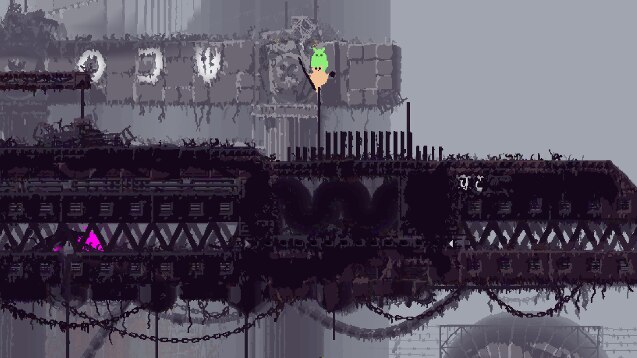SBCameraScroll
Creates a smooth, scrolling camera that moves with the slugcat. Based on pipi toki’s CameraScroll mod.
Here is a youtube video showing Rain World v1.5 + SBCameraScroll (+ other mods) in action:
https://www.youtube.com/watch?v=ePJbY4GSMck
This mod generates (i.e. merges) camera textures for each room with multiple cameras. These textures are cached in the folders ‘levels’ and ‘world’ inside the folder:
‘SteamSteamAppsworkshopcontent3125202928752589’
If you want to manually generate all merged textures then you can go to the mod’s options menu (in the Remix menu click on the name for this mod) and press the button ‘Create Cache’. In addition, there is the option ‘Region Mods’ (enabled by default) that should update cached textures when mods modify existing rooms.
If you want to delete all merged textures and let them be generated again then you can press the button ‘Clear Cache’.
This mod includes additional cameras:
- (Vanilla Type Camera) Behaves almost identical to the vanilla camera — with one major difference. You can center the camera on the slugcat by pressing the map button. The keybinding can be configured using the mod Improved Input Config.
- (Switch Type Camera) Allows you to switch between the other two camera types by pressing the map button. The keybinding can be configured using the mod Improved Input Config.
– The zoom camera option in the Slugcat Eyebrow Raise mod.
Please post bugs on the Rain World Discord[discord.gg] server in the channel ‘#modding-support’ or on the mod’s GitHub page under Issues[github.com].
Describe step-by-step how to reproduce the bug. Drag & drop the files ‘consoleLog.txt’, ‘BepInExLogOutput.log’ and ‘exceptionLog.txt’ (if it exists) from the folder ‘SteamSteamAppscommonRain World’. These logs get deleted or cleared when you launch the game. Send them after you encounter the issue.
Q: The mod doesn’t work. I can’t open the mod’s option menu. How to fix this?
A1: Sometimes the mod is not initialized or applied correctly. You can re-apply it in the REMIX menu. Disable and enable the mod, and then press ‘APPLY MODS’.
A2: One thing that helped multiple people is to delete the ‘Rain WorldBepInEx’ folder and then verifying the integrity of the game files in Steam.
A3: Maybe this more extensive strategy works for you:
– Delete RW completely.
– Then deactivate downpour on steam client so it won’t download.
– Install RW again.
– Apply all mods that you want in remix and test them
– Continue if they work now
– Activate downpour on steam so it would download
– Activate downpour mods in remix
– Reboot the game
Q: The mod doesn’t seem to work on SteamDeck. What can I do?
A: You can try to add ‘WINEDLLOVERRIDES="winhttp=n,b" %command%’ to the launch options (in Steam: right click >> Properties >> General). If that doesn’t work there are other threads about Linux and SteamDeck on the Rain World Discord[discord.gg] server.
Q: The game freezes when entering a region. How to fix this?
A: The game might actually not be frozen. The mod needs to generate files for each region. This can take time (>1 minute). Wait a bit. If the game actually crashed then you have an ‘exceptionLog.txt’ file in your Rain World folder. If that is the case then proceed with the section BUG REPORTS.
Q: My game actually crashed. What happened?
A: Your game might have run out of memory. So far I haven’t found a solution to this. As a workaround, I recommend that you restart your game from time to time (see KNOWN ISSUES).
Q: Some adjacent camera textures don’t match visually.
A: This is a technical limitation. The camera textures are generated by the game (vanilla) and just stitched together by this mod. This means that the perspective of them don’t match. In some cases it is more noticeable than in others.
- Some snow related shaders don’t work correctly. In some places there is more snow than in vanilla and in other places less. Falling snow can "jump" when you would have changed screens.
- This mod increases memory consumption. When the game runs low on memory the performance will decline and the game might crash. This might take a while (90+ minutes). Merging room texture can accelerate this. This needs to happen once for every room with multiple screens. The textures are saved to disk (cached) and reused. It is recommended to restart the game every now and then.
CONTEXT: There might be memory leaks or memory fragmentation. A memory leak would mean that memory is not released when it is not used anymore. Fragmentation might happen because most roomCamera textures are now fairly large and change in size often. This means that they need to be re-allocated in memory often and they require a chunk of memory without "holes". - Shadows at the edge of the screen seem to flicker or stretch in some rooms. I can see the same thing without camera scroll. Maybe a vanilla bug.
- Motion sickness might be a problem. I wonder how much is due to noise (details) in the textures. You can play around with the parameters and see what works for you.
See the GitHub page[github.com] for this mod.
Revisions:
Old revisions of this mod are available below. Click the link to download.