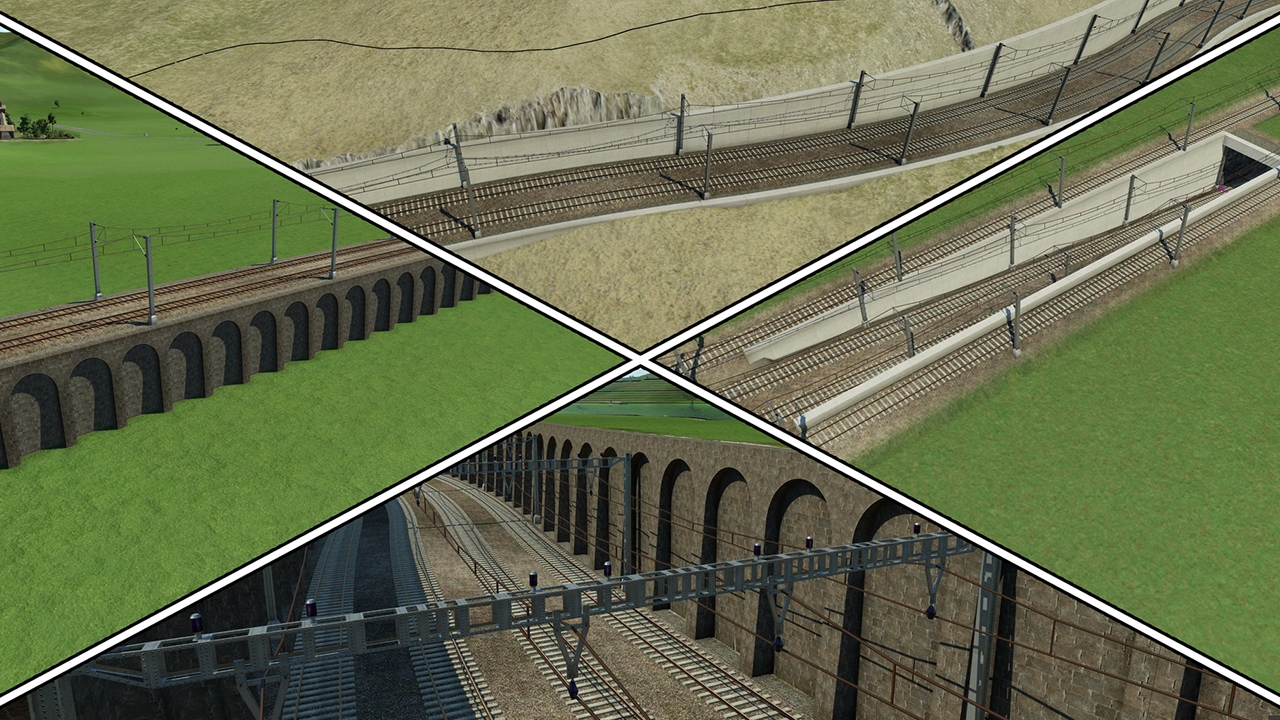Track Design Patterns
This mod give you possibility to create kinds of track patterns precisely with parameters, which more alike real life engineering work.
It gives you hand to control separately the following parameters:
* Slope
* Horizontal curves, presented by radius
* Vertical curves, presented by two different slopes at two ends of the track
* Size of switch
* Relative height of the whole construction
* Signal spacing, or emulated moving block
* Walls at sides of tracks, including type, height, distance to track, and height variation to avoid Zig-Zags when you want to make a transition of walls of different height
* Automatically calculated terrain which is impossible to archive by normal constructions
=== Six patterns are found in Asset menu category "track_design_patterns" ===
1. Parallel tracks
2. Underground parallel tracks
3. Compact tunnel entry
4. Switch
5. Crossover
6. Track ladders
7. Road stacking over tracks
=== Brief introduction to patterns ===
1. Parallel tracks
This pattern permits you created tracks with all parameters mentioned above. You can create groups of tracks with signals automatically installed, an emulation of moving block is supported.
2. Underground parallel tracks
The underground version of parallel tracks, by removing wall related options
3. Tunnel entry
This pattern permits you create a concrete looking tunnel entry, which is frequently used worldwide. No signal option exists in this pattern.
Use the parallel tracks to complete the vertical curves at the beginning of the entry, otherwise you can use native construction to make it (but less easy to control).
4. Switch
This pattern create simple a switch, by controlling the size represented by cotangent of the switch frog. You can use it repeatly to quickly construction a diverging section of a depot or station.
This pattern also permits a flat junction quickly, by multiplying number of tracks
You can choose the form of turn out of switches by changing "compactness" option between "Complete" and others.
You can add walls to the sides of switches, which is much easier than adding it manually with assets.
5. Crossover
Two crossovers are supported, the X crossover and N crossover, to get K crossover, please construct two N crossover in opposition.
You have option to construct some parallel N crossovers by choosing 1/2 or 3/4 N crossovers.
You can change the distance between two tracks to fit into different parts of stations.
6. Track ladders
This pattern is destinated to quickly create diverging part of a depot or something similar.
You can change the distance between exit tracks to fit into different parts of stations.
You can add walls to the sides of switches, which is much easier than adding it manually with assets.
7.Road stacking over tracks
This pattern is added from version 1.4, which gives possibilty to build road structure suspended over tracks. Such infrastructure can be seen in Paris, in Zurich and some other cities.
You can choose one side of infrastructure open, or two open sides. When two sides are open, the road is center is aligned to tracks, when only one side is open, one side of the road is aligned to the most outside track of inside track group. You have option to build some parallel tracks outside the structure.
Due to a terrain alignment bug from the game, which is never fixed, the construction of this pattern is not very intuitive, you need to toggle between an option called "Connection End" and some manual operation to over come this bug from the game, if not the infrastructures you built will not be connetced and will have buggy look.
The game will not build buildings alongside the road built by the infrastructure.
For a demo operation see this video.
=== What’s there that can’t be done with game itself ===
Expect the special terrain calculating acting with wall configurations, some other things that can be done with mod are unique to the game.
1. The minimal radius of the track can be as small as 50m, which exists in the real world (Paris Bastille has a curve as minimal to 38m) but impossible to get via the game construction tool.
2. The maximal slope can be at 10%, which overpasses the maximal value permit by the in-game construction tool (7.5%).
3. The minimal switch turn out is #1/4, while with the game you can has as much as #1/5. This permits you construct smaller switch and crossovers on the map.
4. You can build crossover where the game says impossible to construction in some places.
5. The walls can be auto placed with all patterns, which is more elegant and quick than manually placing.
6. The signaling can be placed automatically, so does the emulation of moving block
=== What may be buggy for some players ===
The automatically generated signals are not indicated in the map, and not visible in the preview before the construction. They are can only visible after construction, and moving blocks doesn’t have anyway graphically way to present them.
The ordinary signals are place at each 1/2 place of the distance choose, for example, if you have chosen to have signal each 500m, you will see the first signal at 250m, and the second at 750m. I did this just because the way to calculate it is easier than putting the signals at the extremes, and if I have time I will rework on this calculate.
This distance is also not counted further that the length of the track, that means between the position of signals are only calculated within each piece of tracks.
Some terrain may recalculated wrongly after joining two pieces of tracks together, this is caused by the game mechanism and I have no way to correct it.
=== Translations ===
Cette version manque encore la traduction française, parce que le français n’est pas mon langue maternel, il faut prendre un peu plus du temps pour en finir.
English | Chinese: Enzojz
German: RPGFabi
=== Changelog ===
1.9
– Added option to align terrain to the top of the wall
1.8
– Added planner support, see Track Designer Patterns Planner mod.
1.7
* Added switch to toggle off/on free tracks
1.6
* Fixed crash in certain parameters (with support from the Final Patch)
* All tracks are modifiable free edges after construction (with support from the Final Patch)
* Change of menu entry from Rail Depot to Asset/track_design_patterns
* Crash under campaign mode should have been fixed
1.5
* Rework on terrain implementation to have zig-zag-less and smooth terrain cutting
* New thinner and realistic wall models
* Improved model collision detecting to help construction easier
* Bugfix on slope model error on switches, crossover and track ladders
* Added brick tunnel entry
1.4
* Added "Road stacking over tracks" pattern
* Added some extra spacing in Crossover pattern to adapt some other station mods
* Fixed crash bug when noise barrier is choosen
1.3
* Reimplementation of models and model positioning algorithm to have non-overlapping, non-flickering walls or bricks
1.2
* CommonAPI support
1.1
* Fixed the problem that #5 Crossover can’t be build under some sitiations.
* Fixed crash when length is set to 0.
* German and Chinese translation
1.0
* First release
Revisions:
Old revisions of this mod are available below. Click the link to download.