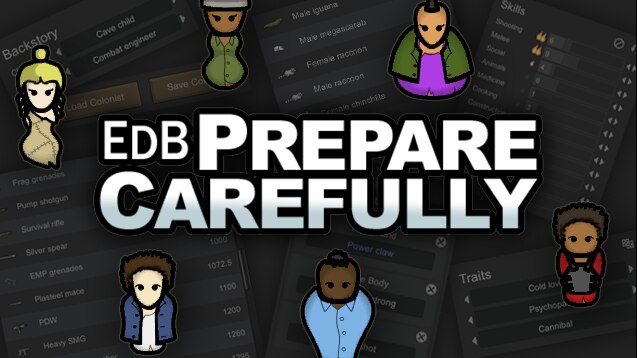EdB Prepare Carefully
Customize your RimWorld colonists, choose your gear and prepare carefully for your crash landing! Use the optional point limits to try to create a balanced start or keep points disabled to build the starting group that you always wanted to try. Save your setup as a preset so that you can start your game the same way later.
A version of the mod compatible with RimWorld 1.5 and the Anomaly expansion is now available. This release of the mod also includes some new features and fixes to longstanding issues.
IMPORTANT: The latest version of the mod now requires that you have the Harmony mod installed. Previous versions did not have this dependency, so if you’re not using it already, you will need to subscribe it.
There are always lots of bugs in the first few releases for a new version of the game. With all of the other changes that were made with this release, it will probably be worse than usual, so please be patient as we work on bugs and compatibility issues with other mods. Please post bug reports in the Discussions.
Change notes:
https://github.com/edbmods/EdBPrepareCarefully/blob/v1.5.6/Resources/CHANGELOG.txt
First and foremost, make sure that you’ve enabled the mod. This will be obvious to experienced mod users, but if you’re new to RimWorld mods, you need to go into the Mods menu when you start the game and explicitly enable a mod after you’ve subscribed to it.
If you’ve got dozens of other mods installed, it can be difficult to know what’s causing this. Sometimes, an error while loading another mod that is before Prepare Carefully in the mod order causes Prepare Carefully not to load properly. In other cases, I have heard that some people have success with uninstalling and then reinstalling the game, but it’s difficult for me to recommend that approach. Posting the game’s log file somewhere (if you know how to do that) can help, but only do so if this if you’ve pared down the number of mods you’re using to a minimum.
This usually happens because another mod is doing something that Prepare Carefully does not expect, and it causes an error. It’s impossible to test with every mod out there, so issues like this are inevitable. However, we do try to continue to improve the error handling in the mod to try to avoid them.
Prepare Carefully doesn’t have any outgoing interactions with other mods until you click the "Prepare Carefully" button, so load order is flexible. When you have dozens of mods enabled, they can interact in unexpected ways, so I can’t claim that it actually doesn’t matter where you put Prepare Carefully in the load order, but in principle it shouldn’t matter. When we’re testing the mod, we use this load order (ignore mods in this list if you’re not using them):
- Harmony
- Core
- Royalty
- Ideology
- HugsLib
- JecsTools
- Humanoid Alien Races
- EdB Prepare Carefully
- …other mods…
There are a few mods that must be loaded after Prepare Carefully because they are modding the Prepare Carefully screens in some way (Psychology’s unofficial updates, Facial Stuff PrepC Patch, Gradient Hair, etc).
You’ll need to experiment to figure out which mod is causing the problem. If you have development mode enabled, you’ll likely see some clues about where the error is happening. If you figure out which mod it is, you can let me know, and I’ll try to take a look. Unfortunately, a lot of times when I try to reproduce a problem, it works just fine for me–it’s frustrating.
We’re always trying to make Prepare Carefully compatible with as many other mods as possible, but other mods are unpredictable and sometimes are not compatible. Help us by trying to figure out which mods are causing problems and reporting it in the "bugs and issues" discussion.
The point system relies on the vanilla game’s built-in "market values." These market values are balanced for vanilla gameplay and not for setting up a starting group of colonists. I’ve made some tweaks to try to balance this, but it really is an impossible task, and you will see things that seem wrong. For example, the vanilla values for colonists do not take passions or traits into account (for the most part). I’ve added costs for passions, but I’ve left traits alone.