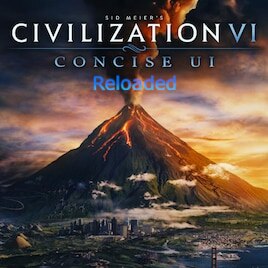Concise UI Reloaded
Concise UI Reloaded greatly improves the game experience by modifying the vanilla UI and adding new UI elements to the game. Game Version: 1.0.12.9 (516180 / April 2021 Patch).
New feature: keep pressing Ctrl when in the production panel to prevent the panel from closing automatically on purchase / production.
Features:
– City Panel
– City States
– Future techs / civics (auto repeat)
– Great Work Panel
– Leader Icons
– Map options
– Production Panel
– Screenshot mode
– Spy info
– Unit list
– Victory Tracker
– World Tracker
Removed features:
These features were included in the past and other mods do a better job now. If you have specific requests regarding these features, please do them to these mods’ authors.
– Deals panel. Use Better Deal Window instead.
– Espionage Panel. Use Better Espionage Screen instead.
– Trades Panel. Use Better Trade Screen instead.
Fast Turns
CUI-R overrides game fast turn settings. You can access fast turn options by clicking on the advisor image in the bottom-left of the screen.
Changing default settings: you can change default values in ..Steamsteamappsworkshopcontent2890702471081416libcui_settings.lua .
Compatible with:
- Better Religion Windows (UI)
- Better World Rankings (UI)
- Better City List
- Better Unit Flags
- Better Unit List
- Happiness and Growth Indicators
- Sukritact’s Simple UI Adjustments
- What Did I Promise?
Incompatible with:
- Better Leader Icon (UI) *
- Concise UI (original version)
- CQUI – Community Quick User Interface
- Expanded Alliances *
- Extended Diplomacy Ribbon *
- Great Works Viewer (redundant functionality)
- Most mods that affect diplomacy UI or the world tracker. *
- Mods affecting fast turns, as CUI-R already does this.
If you want to use Concise UI Reloaded with most of the mods in the list above (marked with a star *), please use my compatibility patch: Diplomacy Compatibility Patch ot its variant with stat masking: Hide Stats Evolved.
Religious lens auto-toggle
Concise UI originally removed the religious lens auto toggle on religious unit selection. If you want to remove the autotoggle again, please set m_religiousAutoToggle to false at the top of the file:
Known issues
The city-states panel has issues with non-standard city-states types (like from Civilizations Expanded).
Acknowledgements
Updated version of the original Concise UI. Please do not mix both versions. If the original authors have a problem with this mod, please contact me.
Revisions:
Old revisions of this mod are available below. Click the link to download.