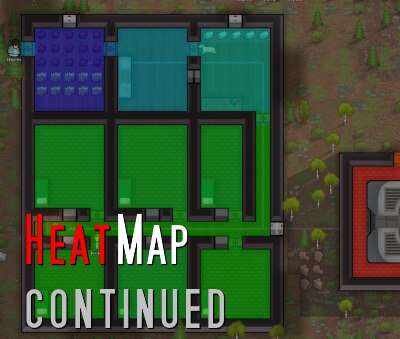Heat Map (Continued)
Due to how Steam’s workshop functions I cannot update the original mod without being the original author, so I decided to revive my Continued version for pushing updates.
The original version, despite being made for 1.3, still works in 1.4, but I wanted to intergrate it into the now vanilla map overlay, instead of the mod just adding its own overlay.
If you experience any issues which you assume are caused by this mod, please post a description of what’s wrong as well as the HugsLib log (CTRL+F12).
That helps tremendously with figuring out any problems!
GitHub [this version]: https://github.com/XT-0xFF/HeatMap
—
Adds a toggle button to show a live temperature based colour gradient over indoor areas in your base. The gradient uses the familiar colour scheme of green being the midpoint for human comfort (in the game that’s 22C / 71.6F), becoming deeper blue or red for colder and hotter rooms respectively.
By default, each room’s temperature is also shown in small text over the room when overlay is active (this can be turned off in mod settings).
Safe to add to an existing save.
The green range is compressed more than usual, to make it easier to see when rooms are on the edge of comfort. The deepest blue and red are not mapped to the coldest and hottest possible map temperatures, as that would be useless inside a base where temperatures aren’t that extreme. Instead they are bound from -12C to 56C (10.4F to 132.8F), so that you can tell from the colours what the temperature is.
You can set a different custom range in the mod settings for extreme maps. When using a custom range, there is no green compression.
The overlay is toggled with a button in the lower right. When the overlay is turned on It can be updated as the game runs.
The overlay opacity and update speed can be configured in Mod Settings dialog.
The mod also adds a thermometer widget to the top right hand corner of the UI, displaying the current outdoor temperature (shaded with the same colour scheme as the overlay). This can be disabled in Mod Settings. Clicking this widget also toggles the heat map overlay.
This mod requires HugsLib and must be loaded after it.
If you have trouble Linux, for a workaround, see https://ludeon.com/forums/index.php?topic=37092.15
Translation credits (GitHub usernames):
* Japanese by @Proxyer
* Spanish by @53N4
Ludeon: https://ludeon.com/forums/index.php?topic=33647.0
Standalone: https://github.com/Falconne/HeatMap/releases
—
https://steamcommunity.com/sharedfiles/filedetails/?id=947972722
Revisions:
Old revisions of this mod are available below. Click the link to download.