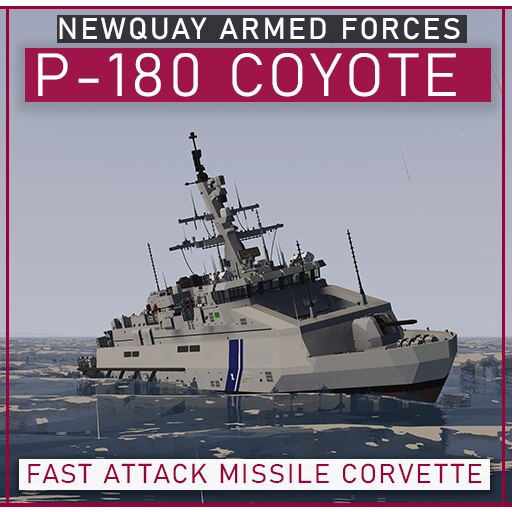P-180 Coyote Fast Attack Missile Corvette

PLEASE READ THE DESCRIPTION TO SEE HOW TO USE, A CUSTOM SPAWN AREA IS REQUIRED OR SPAWN IN VIA A MISSION.
DESCRIPTIONThe P-180 "Coyote" Fast Attack Missile Corvette/High-Intensity Patrol Corvette was designed with a key focus on anti-ship firepower, speed, agility & as a vital addition to Newquay’s anti-ship capabilities. Such requirements were found after the P-119 "Tresco" gunboats were found to lack enough concentrated firepower to hold their own, and were therefore reserved for "shoot and scoot" tactics. Therefore the P-180 was designed, a 65m long medium diameter vessel designed to independently hold its own on a battlefield for as long as possible. Using its JTAC-ADV Advanced Fire Control system paired with both a heavy armament of guns & anti-ship missiles, the P-180 is a potent fighting force, unrivalled by current Newquay assets.
The P-180 comes with the following armaments at disposal:
– 5x GIM-6A CIWS Active Radar Missiles & Chaff. (Can be manually fired)
– 10x SSM-30 20km Anti-Ship Missiles (Min. engagement range: 700m – 1km)
– 4x L/BGM-30 30km Cruise Missiles (Min. engagement range: 700m – 1km)
– 3x L30M Secondary Autocannons
– 1x L120M Primary Gun
HOW TO USE: (PLEASE READ BEFORE COMMENTING)To start the ship:
– Go to the RIGHT panel of the bridge and turn on ALL your bus switches except for AUX. BATTERY 1&2
– Press ENGINE 1&2 FUEL PUMP
– Press ENGINE 1&2 GENERATORS
– Press ENGINE 1&2 CLUTCH
– Press ENGINE 1&2 STARTUP
– Increase your clutch throttle to a desired speed.To manually guide the weapons:
– Go to the OPS ROOM on the lower deck just below the bridge, the ship can still be controlled with the key button to the left of the main monitor.
– Press ACTIVATE SYSTEM
– Press TGT and then LAS, point where you want to shoot.
– Press the desired weapon to arm, (L120M, L30M and SSM-30 all rely on the JTAC-ADV system to function!)
– Fire using your trigger button (Default = Spacebar, SSM-30 uses a fire button.)To guide the weapons with radar (Make sure the fire control radar is aimed at a target):
– Press ACTIVATE SYSTEM
– Press TGT
– Press your desired weapon to arm.
– Fire using your trigger button (Default = Spacebar, SSM-30 uses a fire button.)To use the GIM-6A CIWS:
– Press ARM GIM-6A CIWS
– Press CIWS TO DESIGNATOR DIRECTION
– Point your radar designator towards the general direction of an oncoming threat. The Coyote does not come with 360 degree RWR coverage from oncoming missiles, therefore you must be on constant high alert for threats, and keep the CIWS pointed to a potential threat.
– Once the CIWS spots & identifies a threat, a siren will sound alerting of an oncoming missile. The CIWS will then attempt to shoot down the missile with both hardkill & chaff.
– The CIWS can also be manually fired with GIM-6A MANUAL FIRE
BUTTON DEFINITIONS:– MANUAL CONTROL: This will let you take control of where the fire control radar points at.
– TGT: Abbreviated for "target", this will point all the guns at the radar/laser target you are looking at. It will also transmit GPS coordinates of that target via radio.
– LAS: Abbreviated for "laser", this will turn on the laser and send laser gps co-rdinates and allow you to point the guns where the camera is facing.
– RECIEVE JTAC COORDINATES: The turrets will point at received JTAC coordinates. This requires another transmitter to be actively transmitting coordinates on the same frequency to work.
FEATURES:– Radar XYZ Targeting
– Laser XYZ Targeting
– Fully fledged fire control system capable of being controlled by a single person.
– Top Speed of 40kts
– Extremely long range
– High Agility
– Detailed Interior & Exterior
– RAS Capability
– Uses JTAC-ADV Block II & JTAC
CREDITS:– Sid V for testing & optimisation work.
– Gelatine for testing.
– Oh No Look Who for testing.
– MrNJersey for monitors.
– Zizo for radar monitors.
Revisions:
Old revisions of this mod are available below. Click the link to download.