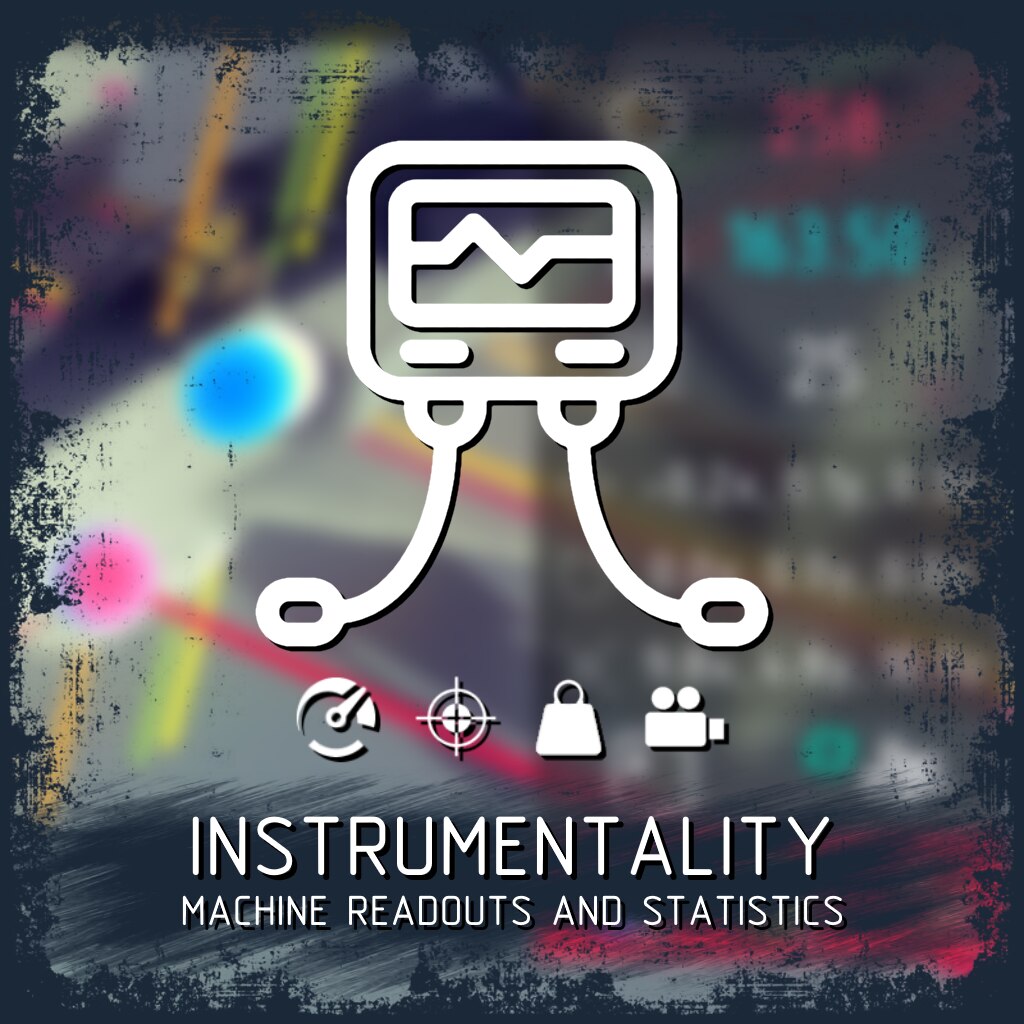Instrumentality
A collection of machine information and simulation readout displays.

Block and Mass Displays
If you have nothing selected, these will display the block count/mass of the whole machine.
If you have selected things, they will display the block count/mass of the selection in large text and the block count/mass of the whole machine in small text.
Position/Rotation Offset
Moving the machine without selecting it is different to moving it while selecting it. These show by how much.
Centers
Did you know the vanilla center of mass display is incorrect? It uses the pivot points of blocks for calculations, not the actual block center of mass.
This mod fixes that, and adds Center of Lift and Center of Thrust displays as well.
The Center of Lift (🟨 yellow) calculates the center of the forces exerted by Propellers, Small Propellers, Wing Blocks, and Wing Panels. It is approximate, but almost always accurate enough for most purposes.
- The closer the Center of Lift is to the Center of Mass, the better your plane will turn.
- If the Center of Lift is ahead of the Center of Mass, your plane will do its damndest to fly backwards.
- If your plane is repeatedly flipping no matter which way it goes, it may be unstable on the yaw axis despite being stable overall.
The Center of Thrust (🟥 red) calculates the center of the forces exerted by Water Cannons, Flying Blocks, and Rockets. It is also approximate, as the thrust of Flying Blocks and Rockets is dependent on their speed as well.
- If the Center of Thrust is not aligned with the Center of Mass, your craft will not move in a straight line.
- The Center of Thrust display does not account for propeller engines. There is no way to reliably detect them.
Additionally, the Aerodynamic Drag 💨 display now displays lift force for propellers and wing panels according to either:
- The simulated airflow direction in build mode
- The actual velocity in simulation mode
Rotate the airflow direction to see how the vehicle behaves in different flight conditions!
Multiverse Displays
The Level Entities and Total Blocks display will only be visible in Multiverse or the Level Editor (which are kinda the same thing).
(The Total Blocks display shows the total blocks of all of the machines in the level.)

In order of priority, the displays show information for:
- The current fixed camera block
- The current free camera target
- The first placed machine block
All numerical displays update 10 times per second, independent of time scale.
The simulation displays have options menus; mouse over the arrows on each side of the screen to display them.
If you only want the basics, both sides allow you to only display the large displays (i.e. the speedometer and altimeter).
Speedometer
Available modes: metres per second, kilometres per hour, miles per hour, mach number, knots
Velocity Display
This displays the target’s speed in each global direction. It is fixed to the same units as the speedometer.
Accelerometer
Available modes: metres per second squared, Gs
The gauge has a fixed scale, with a cap of 10 Gs.
Altimeter
Available modes: metres, feet
Position Display
Displays the target’s global position. It is fixed to use metres.
Barometer
Displays the air pressure and ice level (the blue bar).
If you have Air Density Mod installed and active, it will display the current air pressure.
If you don’t, it will display the current altitude linearly (capped to 2000 metres).