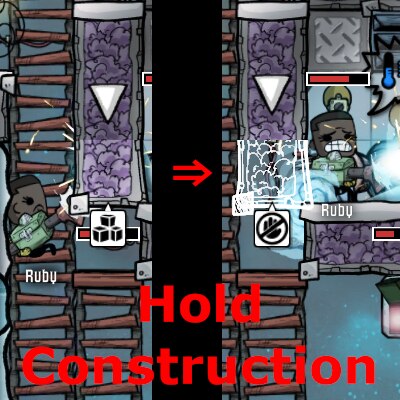Hold Construction
So no kidding, there I was, right? I’d just finished my fantastic little cooling plant, sealed it up with ceramic insulation, and turned it on. Pretty soon the whole base was gonna be basking in the flow of cool air coming from the vents. My heat issues were a thing of the past!
Wait. What were all these "building broken" warnings? Damage alerts? Why wasn’t the AC working? And most importantly, why was there a "no power connected" message coming from inside my tightly-sealed, Do Not Open On Pain Of Extremely Freezing Temperatures freezer compartment?
Oh.
Oh dear.
Looks like I had some work to do, and by "I" I of course mean the hapless Ruby, who was just gonna have to grit their teeth and do the quickest fix ever, hopefully without TOO much of that precious cold leaking out of the chamber.
No reason to make it harder than it had to be, though. I chose one single tile, marked it for deconstruction, and then switched on an option to keep the construction materials around, right next to the priority selector.

Ruby made short work of the insulated tile, but they kept the ceramic in place, ready for a rebuild, just as promised. In fact, they even sketched out where the tile used to be, with an instruction NOT to finish building it. The last thing they’d want would be to get stuck in the freezer!

Finally, after the most frostbitten repair job ever and with Ruby safely on the OUTSIDE of the wall, I clicked the "Finish Construction" button on the missing tile, and Ruby once again got right to work, sealing the freezer back up with, well, most of the cold still inside.

————-
Hold Construction is a mod that lets you do two things: mark a construction project to go on hold after all resources have been delivered, and mark a deconstruction project to keep the materials around when the building is gone, ready to build again. You can find the buttons for these in the details window in the bottom right, once you’ve selected an active construction or deconstruction project.
Note that these hold states do NOT save with the game, which is a bit of laziness-by-design on my part. This feature isn’t meant for long-term postponing of building plans and free materials storage! You can always click the "Hold" button again when you load the game, though.
Revisions:
Old revisions of this mod are available below. Click the link to download.